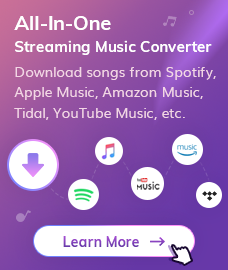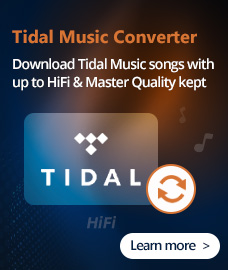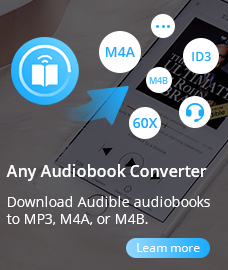Amazon Music is a music streaming platform and online music store operated by Amazon.com to compete with Spotify, Apple Music, and Pandora in the market. It provides 2 kinds of services for users – Amazon Prime Music and Amazon Music Unlimited. As a member of Amazon Music Unlimited, you are free to enjoy more than 100 million songs.
Apple Watch, which is the best smartwatch compatible with iPhone. It features fitness tracking, workout tracking, heart rate monitoring, getting messages, notification and so on. You can connect Apple Watch with your iOS device as a wireless connection to listen to the playlists and albums on your phone. The competitors of Amazon Music (Apple Music, Spotify, and Pandora) also developed their App to support Apple Watch (under the Watch OS 4.1 or higher). Thus, you may concern how to enjoy Amazon Music on Apple Watch?

Unfortunately, Amazon Music is currently not supported for Apple Watch. In this article, we will introduce the way to enjoy Amazon Music on your Apple Watch.
There are 2 parts involved in this tutorial to enjoy Amazon Music on Apple Watch. The first part is converting Amazon Music to Apple Watch supported format (MP3/ AAC/ WAV) with NoteBurner Amazon Music Converter. Then, the second part is sync converted Amazon Music to Apple Watch with iPhone.
Part 1. Convert Amazon Music with NoteBurner Amazon Music Converter
The tool NoteBurner Amazon Music Converter is needed in this part, please click the button shows below to download. The NoteBurner Amazon Music Converter could help you to download Amazon Music as MP3/ AAC/ WAV / FLAC / AIFF / ALAC files with 100% original quality.
Free Download
Win Version Free Download
Mac Version

In the following guide, we'll show you how to download Amazon Music to MP3.
Step 1. Run NoteBurner Amazon Music Converter
Run NoteBurner Amazon Music Converter on PC, then you'll see the main interface as below.
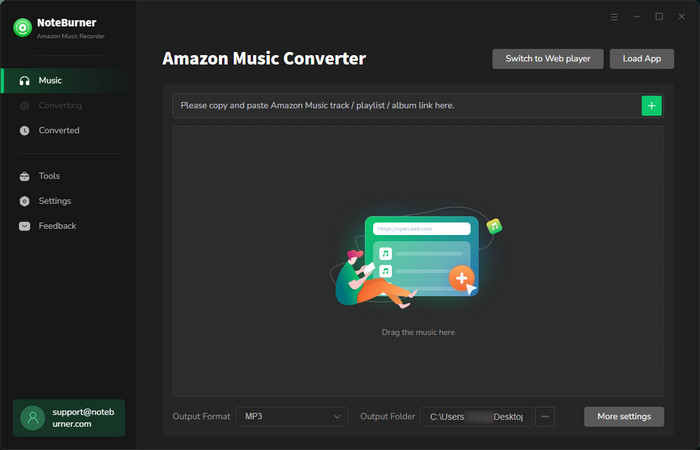
Step 2. Choose MP3 as Output Format
Click on the  "Settings" button on the upper right corner to customize the output settings: Output Format (Auto/MP3/AAC/FLAC/WAV/AIFF/ALAC), Output Quality (320kbps, 256kbps, 192kbps, 128kbps) and Output Path. Besides, you can also choose your country/region here.
"Settings" button on the upper right corner to customize the output settings: Output Format (Auto/MP3/AAC/FLAC/WAV/AIFF/ALAC), Output Quality (320kbps, 256kbps, 192kbps, 128kbps) and Output Path. Besides, you can also choose your country/region here.
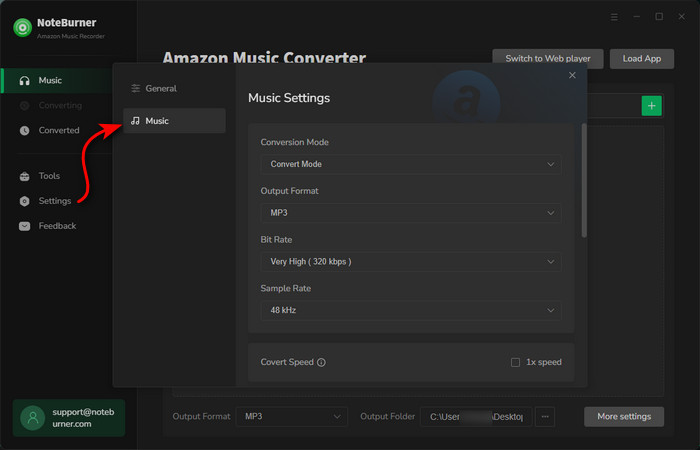
Step 3. Add Amazon Songs/Playlist/Album
Open a playlist, artist or album on Amazon Music app, then directly drag and drop it to the program for adding songs.
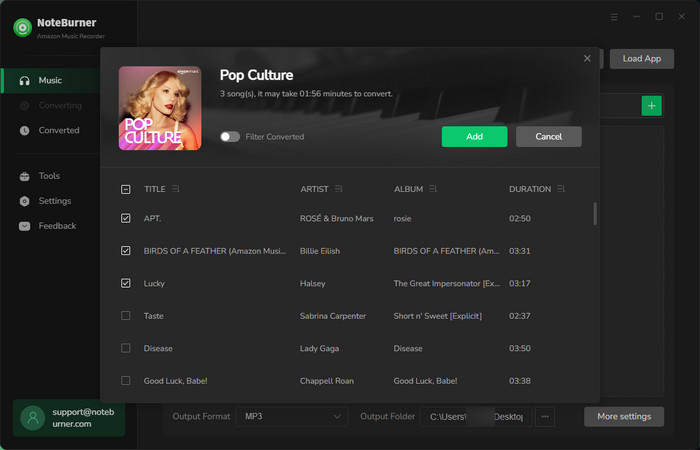
Step 4. Convert Amazon Songs to MP3
Click on "Convert Now" button to start converting the Amazon songs to the output format you chosen.
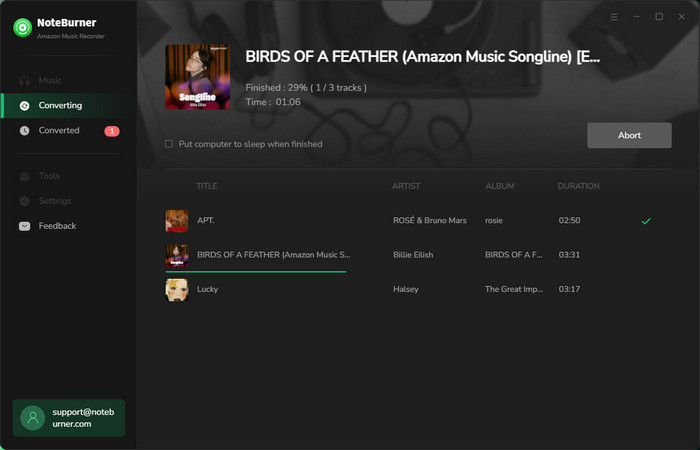
Once the conversion is done, you can find the converted Amazon songs in MP3 format by clicking the "History" button on the upper right corner or directly going to the output folder you customized in previous step.
Now, the Amazon Music tracks are well-downloaded to plain MP3 audio file on your computer and you can transfer these converted Amazon Music to your iPhone.
Part 2. Sync Converted Amazon Music to Apple Watch with iPhone
Step 1. Transfer Converted Amazon Music to iPhone
Connect your iPhone to your computer, open iTunes on your computer and import music into iTunes library by clicking "File > Add to Library". After that, select the icon of the iPhone on iTunes and tap "Music" button, choose "Sync Music" option and it will sync the selected music. In the end, click the "Done" button.
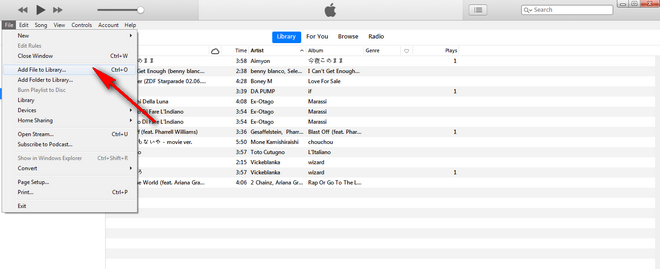
Step 2 Sync Converted Amazon Music from iPhone to Apple Watch
Let your Apple Watch on its charger and make sure that it is charging. Please make sure that both your iPhone and Apple Music turn on the Bluetooth and the two devices are close together. Open the Apple Watch app on your iPhone and tap My Watch > Music > Add Music. Then choose the music you want to sync. When it finished, you can listen to Amazon Music on your Apple Watch.
Now, with those steps, you can easily sync 100% original quality kept/preserved Amazon Music to your Apple Watch and enjoy music freely.
Note: The free trial version of NoteBurner Amazon Music Converter enables us to convert the first three minutes of each song and convert 3 music files at a time. You can unlock the time limitation by purchasing the full version.
Buy Now
Win Version
Buy Now
Mac Version
Related Articles:
Recommend




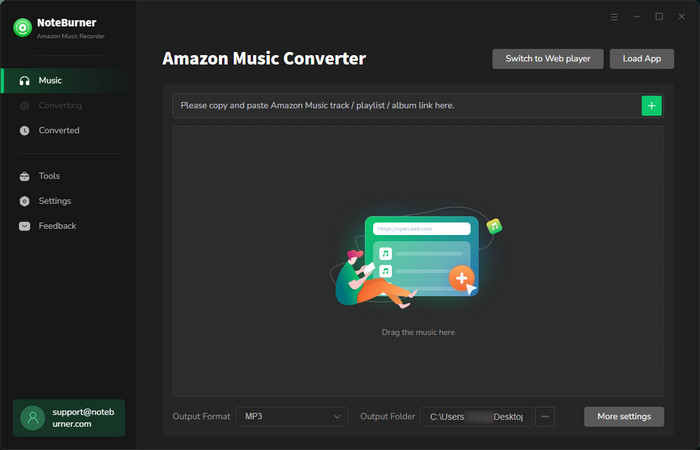
 "Settings" button on the upper right corner to customize the output settings: Output Format (Auto/MP3/AAC/FLAC/WAV/AIFF/ALAC), Output Quality (320kbps, 256kbps, 192kbps, 128kbps) and Output Path. Besides, you can also choose your country/region here.
"Settings" button on the upper right corner to customize the output settings: Output Format (Auto/MP3/AAC/FLAC/WAV/AIFF/ALAC), Output Quality (320kbps, 256kbps, 192kbps, 128kbps) and Output Path. Besides, you can also choose your country/region here.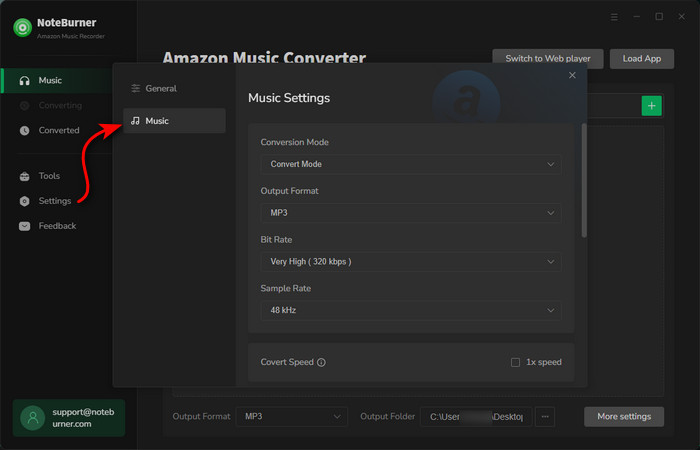
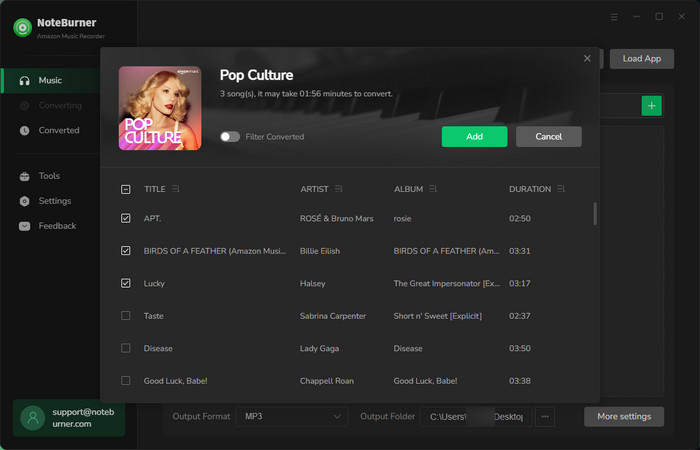
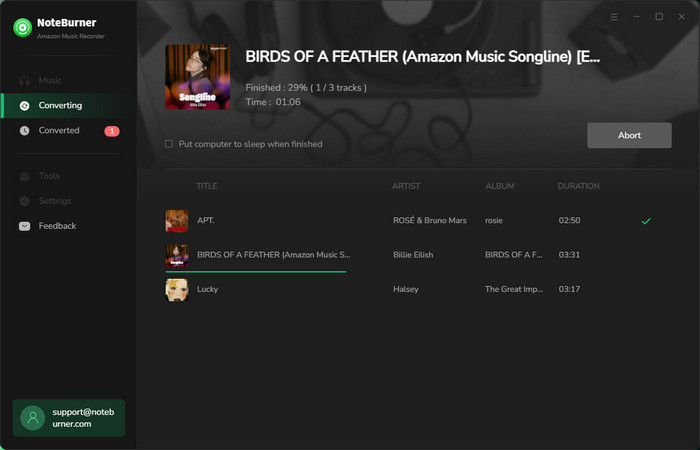
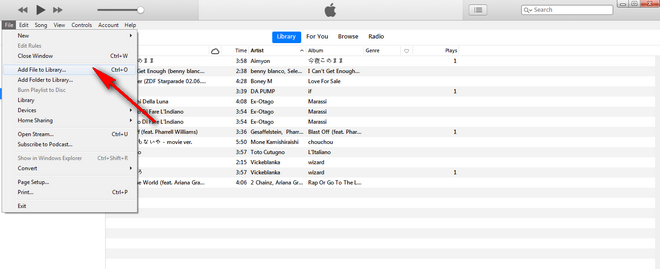
 Wanna download music from multiple streaming services? Try the
Wanna download music from multiple streaming services? Try the  Looking for a user-friendly tool to convert Apple Music to MP3?
Looking for a user-friendly tool to convert Apple Music to MP3? If you're looking for a powerful tool to convert Spotify to MP3, we highly recommend
If you're looking for a powerful tool to convert Spotify to MP3, we highly recommend