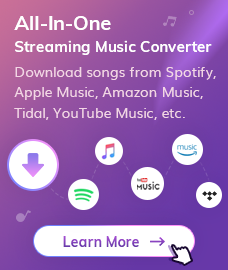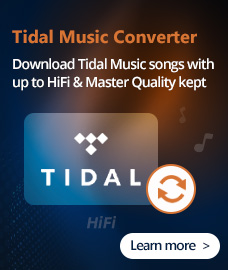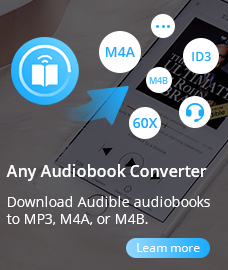What's AudiCable Audio Recorder, and is it worth a try? This review shows a detailed overview of the AudiCable Audio Recorder, including its features, pros and cons, usage, pricing, and more.
There are a wide array of on-demand streaming music platforms available for music enthusiasts. However, there are only a handful of tools to download them all at once and that’s how we got to AudiCable Audio Recorder, the best solution for music converting and audio editing you can get. To figure out what it benifit to us, we'll discuss everything about the AudiCable Music One. Moreover, this article also compares AudiCable with the other audio recorders to help you pick the better one.

What is AudiCable Audio Recorder
AudiCable Audio Recorder, also referred to as AudiCable Music One, is a flagship music converter software released by AudiCable Inc. This tool is a powerful all-in-one streaming music converter that supports extracting the audio from a host of go-to music platforms, including Spotify, Apple Music, Amazon Music, Tidal, and the like. It'll assist users in saving music content without taking on multiple expenses from various media sources.
This supreme audio converter is easy for all beginners; it is simple to convert online streaming audio to local files in open-sourced format. It combines with the latest music conversion technology, letting all music enthusiasts enjoy top-quality audio streams offline on any device.

What are the Features of the AudiCable Program?
To maximize the user's music experience, AudiCable Audio Recorder is built with varieties of cool features.
Extract Audio from Multiple Music Platforms
The multi-platform music conversion is one of the major highlights of AudiCable Music One. You can also manually add the targeted music source if it is not displayed in the selection list of AudiCable. Check supported music sources:
Optional: Spotify, Apple Music, Amazon Music, YouTube Music, YouTube, Tidal, Deezer, Pandora, SoundCloud, Line Music, Dailymotion, Vimeo, Veoh, and so on.
Manual: Input website URL and website name to add other music outlets.
Freely Download Music via Three Convert Mode
This converter comes with three download mode options. According to our test, they serve differenct conversion karacteristics.
Web Mode: Extracts music from the web player at 10x speed, you're not required to install the music app.
App Mode: It is aimed to output exceptional audio quality for audiophiles, wiithout any quality loss
Record Mode: It works to capture crystal-clear sound, and it fits those who want to record music from other music outlets that aren't on the list.
Output Online Tracks in Various Audio Formats
The purpose-built output setting meets the needs of music enthusiasts. To be exact, the converter effortlessly exports streaming audio to MP3, AAC, FLAC, WAV, AIFF, and ALAC files. After that, all users are free to move the downloaded audio to any portable device for listening.
Support Batch Conversion at 10x Faster Speed
Thanks to its efficient converter core, AudiCable Audio Recorder speeds up the downloading of several playlists or albums by up to 10x. Changing the conversion rate from 1x to 5x or 10x is also workable as needed. To grab the audio quickly, it is suggested to apply the Web Mode.
Preserver Original Sound Quality
Unlike other common converters, AudiCable excels in maintaining pristine output audio quality after the conversion. The high-quality output bit rate is available, notably Spotify 320kbps, Apple Music Lossless (Hi-Res), Amazon Music HD & Ultra HD, Tidal Hi-Res, Deezer HiFi, and more.
Retain ID3 Tags & Lyrics for Each Track
It flexibly downloads songs while keeping lyrics and full metadata, including title, album, artist, artwork, track number, playlist index, disc number, year, etc. You can also organize the recorded music library utilizing the Output Organized option.
Provide Practical Audio Tools
If you'd like to customize the converted tracks, go to the Tool taskbar and select the audio tool you want to utilize. AudiCable currently integrates well with a format converter, ID tags editor, AA/AAX converter, as well as a CD burner.
What’s the Pros and Cons of AudiCable?
Here's to weigh the advantages and disadvantages of AudiCable Audio Recorder.
😀Pros:
User-friendly interface, easy to use for even beginners.
Easily output audio files from a wide range of streaming music platforms.
Export tracks to MP3/AAC/FLAC/WAV/AIFF/ALAC.
Support batch music conversion at up to 10x faster speed.
Keep pristine audio quality, song lyrics, and ID3 tags of the recorded music files.
Support Free and Premium and streaming music accounts.
Highly compatible with the latest OS of Windows and Mac.
Constant update and maintenance.
Offer good customer care services.
☹️Cons:
How to Convert Music Using AudiCable?
About User Interface
AudiCable Music One packs an intuitive user interface, helping newbies effortlessly navigate through all of its features with just a few taps. Also, every users can switch the interface theme by their preferrence. The operation for converting music is straight and simple, and users can directly get started or follow the step-by-step guide.
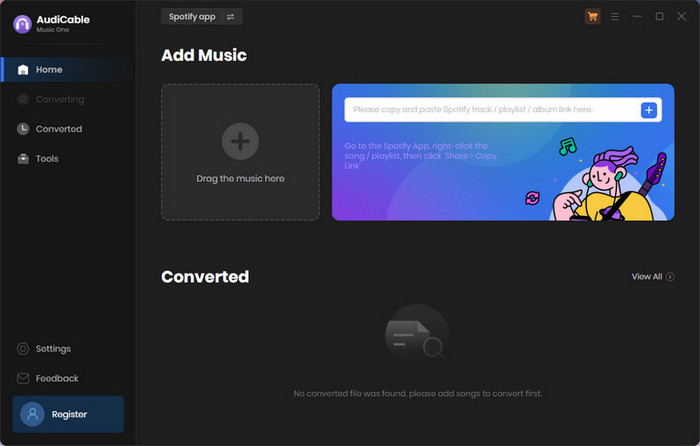
How-to Guide
AudiCable Audio Recorder is compatible with the latest operating systems of Windows and Mac. Here's how to use AudiCable Audio Recorder on Windows PC. You can download and install AudiCable Audio Recorder per your computer version.
Free Download
Win Version
Free Download
Mac Version
Step 1 Choose the Convert Platform and Conversion Mode
Launch AudiCable Music One on the computer. Then you’ll see various usic streaming platforms on the start-up interface of AudiCable. Choose the desired music source and download mode.
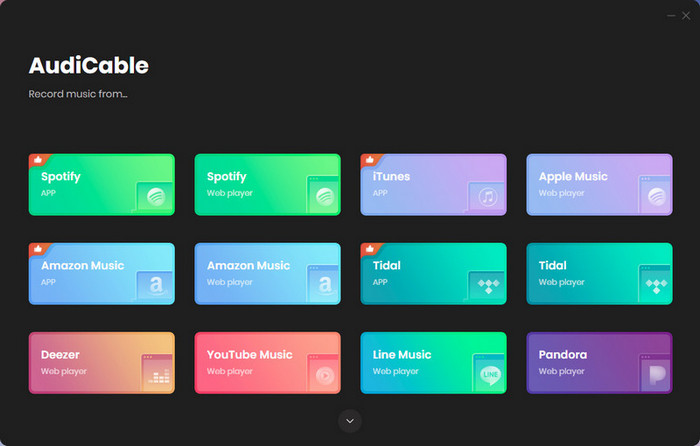
Step 2 Set up Output Parameters
Click "Settings" on the buttom-left corner. Users are free to adjust the output parameters like Output Format ( MP3 / AAC / FLAC / WAV / AIFF / ALAC), Output Quality (320kbps, 256kbps, 192kbps, 128kbps), Output Path and others.
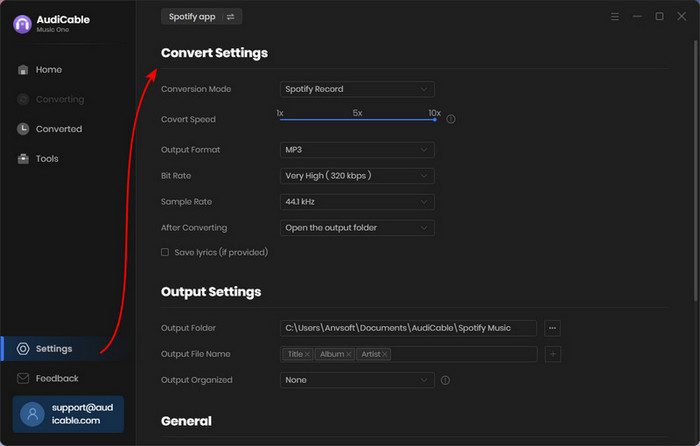
Step 3 Add Music to AudiCable
Drag & drop the playlists from the app to AudiCable. Or copy & paste the playlist link to the URL parsing box of the AudiCable. Then tick the songs you want to convert in the queue, click "Add".
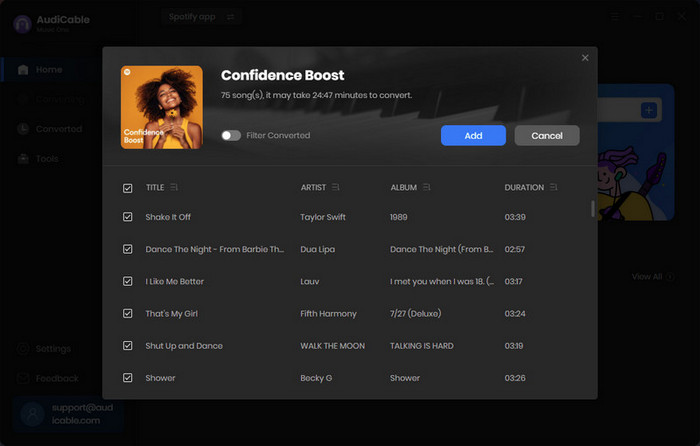
Note: If you choose to download music via the Web Download Mode, directly open a playlist, album, or artist on the pop-up web player, then tap "Click to add" button to parse music.
Step 4 Download Streaming Music to PC
Click the "Convert" button, AudiCable will start downloading songs at a faster speed. The recording process will be finished soon. If you want to stop the conversion, just click "Abort".
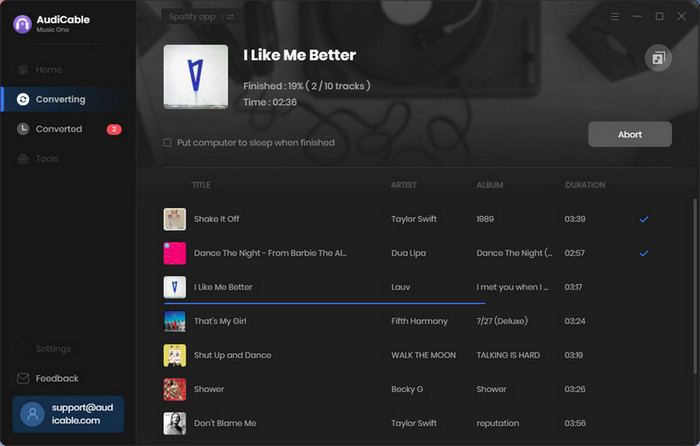
Step 5 Check Downloaded Spotify Songs on Your Computer Folder
Once converted, you can go to the left Converted column where you can browse all histories of downloaded music. Hover a "file icon" behind any some to open the output folder.
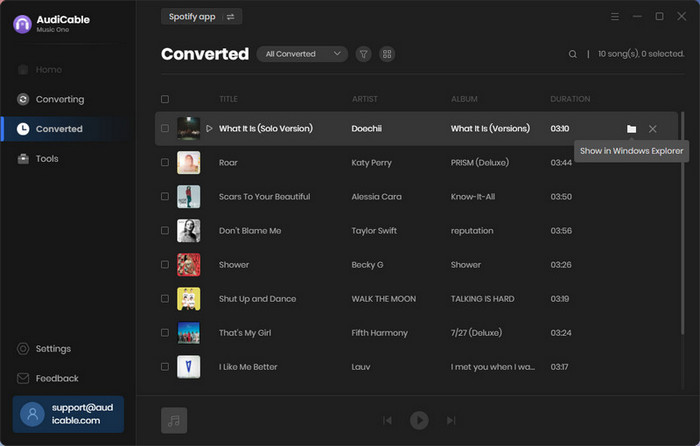
What's the Price of AudiCable?
AudiCable is a subscription-based software. Users who are new to AudiCable can download and test this software with the free trial. Noteworthy, users are limited to converting the first 1 minute of each audio with the Free version. You can purchase a license to get rid of the limitations. The official website offers a monthly plan, yearly plan, and lifetime plan, among which the monthly one is set at a minimum of $29.95. If you'd like to learn about the price of different plans, please head over to the Online Store.
Table Comparison - AudiCable vs Apowersoft
Like AudiCable Audio Recorder, Apowersoft Streaming Audio Recorder supports audio conversion from numerous music platforms. It captures and exports all the audio content you stream online to offline audio files. Notably, it does not have all of the functionality of the AudiCable software. It is time-consuming to compare them between yourself. To solve the problem, we've shown you the quick result in the difference between AudiCable and Apowersoft.
| App Name |
AudiCable Audio Recorder |
Apowersoft Audio Recorder |
| Conversion Mode |
App Mode/ Web Mode/ Record Mode |
Real-time Recording Only |
| Output Formats |
MP3/AAC/FLAC/WAV/AIFF/ALAC |
MP3/AAC/OGG/FLAC/WMA/M4A |
| Output Quality |
Spotify 320kbps, Apple Music Lossless, Amazon Music HD & Ultra HD, Tidal MQA, Deezer HiFi, etc,. |
128kbps only |
| Supported OS |
Win/Mac |
Win/Mac |
| Convert Speed |
1x, 5x, 10x |
1x |
| Input Sources |
All Music Platforms |
All Music Platforms |
| Language Support |
25+ |
10+ |
| Batch Download |
√ |
× |
| Output Organzied |
√ |
× |
| Edit ID3 Tags |
√ |
× |
| Retain Song Lyrics |
√ |
× |
| Burn CD |
√ |
√ |
| Pricing |
$29.95/month |
$29.95/month |
Final Verdict: AudiCable Audio Recorder
The table plainly shows that AudiCable is superior to Apowersoft because it offers kinds of conversions, high-quality output audio streams, lightning-fast conversion speed, adjustable download speed, massive language support, and flexible audio editing features. As such, AudiCable is absolutely the top pick when you'd like to convert streaming music tracks.
Part 7 FAQ about AudiCable Audio Recorder
Q1. After unsubscribing from the music platform, can I keep all downloaded music forever?
No. Streaming music platforms, like Spotify, just back up your downloaded music content into the platform. You do not own these downloaded songs, so they'll be unavailable once your subscription expires. You can download the steaming songs locally using AudiCable Music One to keep the music or playlist forever.
Q2. Is AudiCable Audio Recorder free?
AudiCable Audio Recorder offers a free trial version for the initial users. The free trial version allows users to record the first minute of each audio, while the paid version can record the full version. So, it is worth paying for AudiCable's Premium version.
Q3. Is AudiCable beginner friendly?
Yes. AudiCable has user-friendly interface, which makes it simple to convert music for all freshers. After the installation of AudiCable program, a step-by-step guide will automatically pops up. If you want learn more interesting features, you can directly go to the Online Tutorial.
Q4. Does AudiCable support batch-converting online music?
If you prefer the 10x high-speed conversion, switch to the Web Mode. By default, the Web Mode helps you batch download the playlist or album at 10x speed.
Q5. Can I transfer the downloaded music to any device?
Yes.AudiCable converts online songs to generic audio formats compatible with most portable devices. With the help of a USB flash drive, hassle-free streaming is available on Android phones, iPhones, Portable MP3 players, Apple watches, Smart speakers, and so on.
Q6. Can I edit my audio in AudiCable Audio Recorder?
Yes. You can customize the downloaded audio files through a format converter, ID3 tags editor, AA/AAX converter, and CD burner on the left toolkit. When the customization is done, click "Save" to apply all changes.
Final Words
After reading this review, we believe you have a firm grasp of the potential and constraints of AudiCable Audio Recorder.
Our review reveal that AudiCable Audio Recorder is worth checking out when you want a reliable and easy-to-use audio-converting software. Although AudiCable Music One costs more than dedicated music converters like Spotify music converters, it is worth the investment because it works with any music streaming service. One installation of AudiCable is the equivalent of having several music converters all working at once. All in all, with the help of this tool, you can enjoy a massive library of songs offline from various music outlets. It's a nice option for you.
Buy Now
Win Version
Buy Now
Mac Version
Related Articles:
Recommend




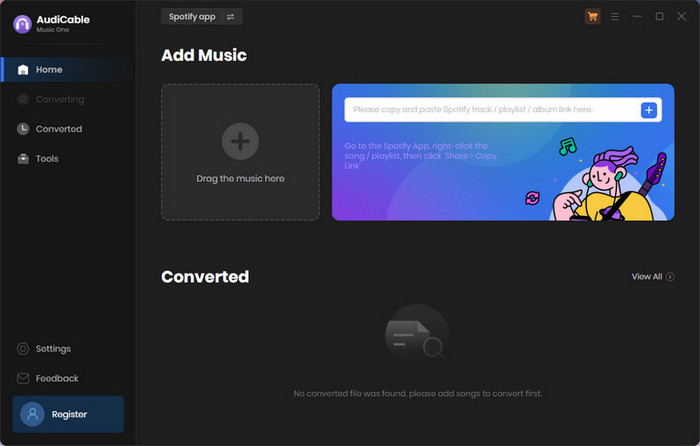
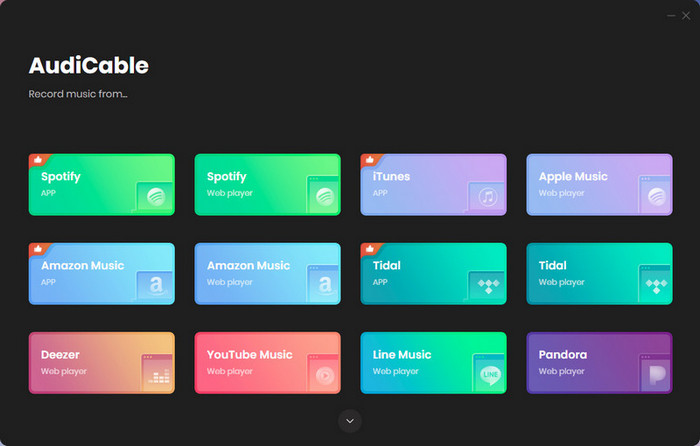
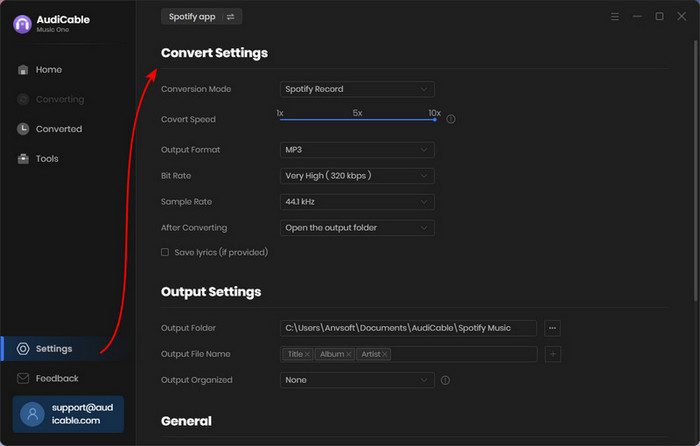
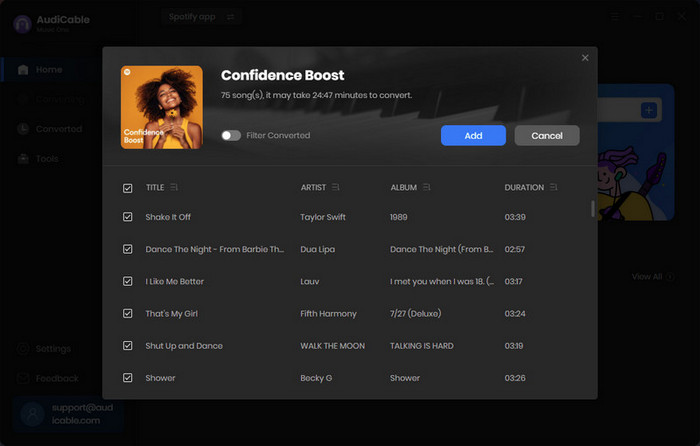
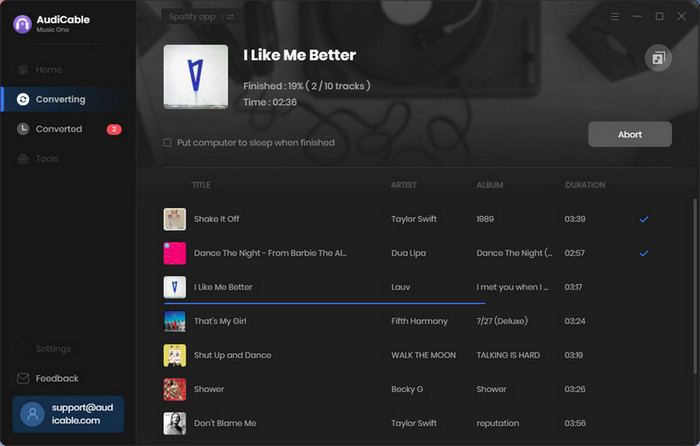
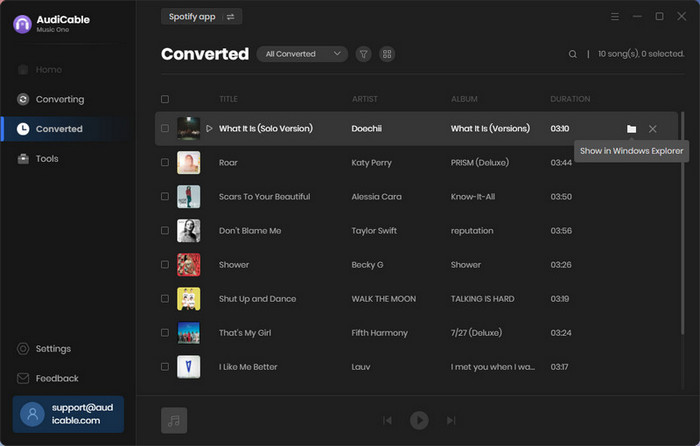
 Wanna download music from multiple streaming services? Try the
Wanna download music from multiple streaming services? Try the  Looking for a user-friendly tool to convert Apple Music to MP3?
Looking for a user-friendly tool to convert Apple Music to MP3?