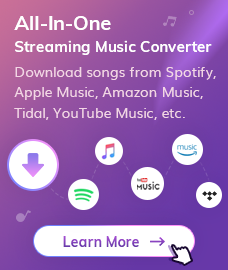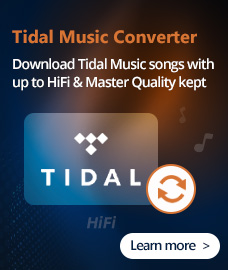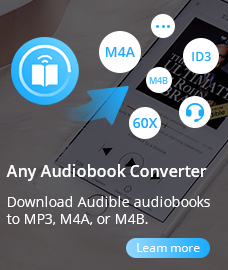If you are a Spotify fan, you must know the frustration of not being able to download or convert your favorite Spotify tunes to MP3, due to encryption limitations. You need a Spotify Premium account to stream them offline, but these offline songs cannot be transferred to any other devices or players without Spotify app. What if I tell you there is a solution to this problem? Meet AudiFab Spotify Music Converter, a powerful tool that can help you get rid of Spotify limitations and enjoy Spotify music in MP3 formats offline. In this review, I will show you how AudiFab works, and what other features it has. Read on to find out more!
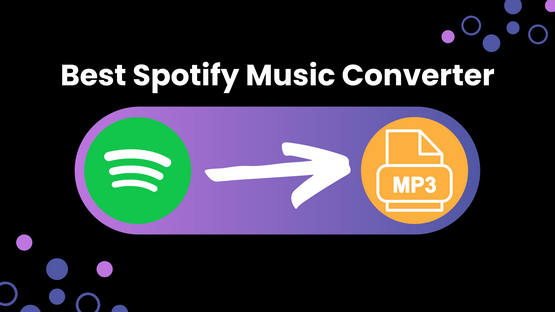
Overview of AudiFab Spotify Music Converter
AudiFab Spotify Music Converter aims to convert Spotify songs, playlists, albums, audiobooks, and podcasts into MP3/AAC/WAV/FLAC/AIFF/ALAC files on your Win/Mac. By doing so, it enables Spotify Free and Premium users to transfer and listen to their favorite tracks offline in any place. Let's delve into its features and functionality.
Free Download
Win Version
Free Download
Mac Version

Features and Benefits of AudiFab
- Hassle-free Conversion: AudiFab Spotify Music Converter provides a user-friendly interface, making the conversion process 10x speed faster and more straightforward. Simply paste the Spotify track link or drag and drop the files, choose the output format (MP3), and initiate the conversion process.
- Batch Conversion: This tool allows users to convert multiple tracks simultaneously, saving time and effort. You can add an entire playlist or album, and AudiFab will process them efficiently.
- No Spotify Premium Required: AudiFab Spotify Music Converter enables both Spotify Free and Premium users to convert and download their favorite tracks. You don't need a premium subscription to enjoy offline playback of Spotify music.
- Cross-Platform Compatibility: AudiFab Spotify Music Converter offers the convenience of downloading music from Spotify using both the Spotify app and the web player. Whether you prefer using the dedicated Spotify app on your computer or accessing Spotify through a web browser, AudiFab supports both options. This flexibility allows you to choose the method that best suits your preferences and workflow.
- High-Quality Output: AudiFab Spotify Music Converter ensures that the converted Spotify files retain the original audio quality. You can enjoy your favorite tunes with the same fidelity as the original tracks.
- Preserves ID3 Tags: The software automatically retrieves and preserves ID3 tags for the converted files, such as title, artist, album, artwork, track number, disc number, and year, which is ensuring that your music library remains organized. This feature enhances the overall user experience.
- Offline Playback: Once the conversion process is complete, users can transfer the MP3 files to any device or player of their choice. Enjoy your favorite Spotify tracks anytime, anywhere, without limitations.
- Lifetime Free Updates: When you purchase AudiFab Spotify Music Converter, you receive lifetime free updates. This means that as Spotify updates its platform, AudiFab will also update its converter to ensure compatibility and functionality. You can enjoy the latest features and improvements without additional costs.
How to Use AudiFab Spotify Music Converter
In the following guide, we'll show you how to use AudiFab to get MP3 files from Spotify.
Step 1. Download and Install AudiFab Spotify Music Converter
Visit the official AudiFab website and download the appropriate version of the software for your operating system. Install it on your computer.
Free Download
Win Version
Free Download
Mac Version
System support: Windows 11/10/8.1/8/7 and macOS 11-26
Step 2. Launch AudiFab and Choose Spotify App or Webplayer Mode
Open AudiFab Spotify Music Converter and select record music from Spotify App or Spotify Webplayer. We recommend Spotify App mode for better audio quality and faster speed.
- Spotify App mode: Convert songs at 10x speed & keep the best audio quality.
- Spotify Webplayer: Download songs at 10x speed without installing Spotify App.
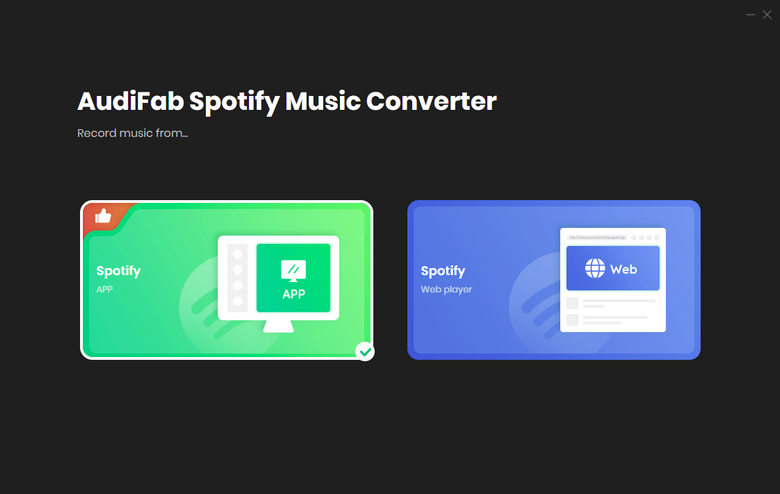
Step 3. Add Music from the Spotify App to AudiFab
Drag & drop songs, an album, or a playlist from the Spotify app to AudiFab. AudiFab will automatically read the URL and show the songs. Select the ones you want to save to your computer and click Add.
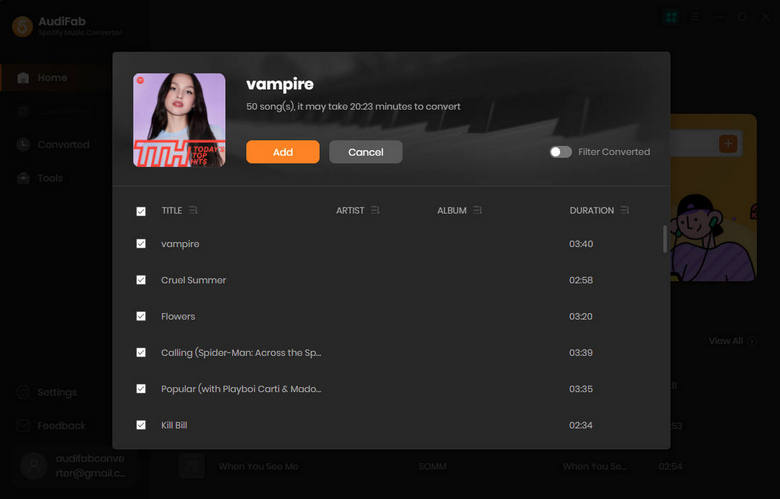
Step 4. Choose MP3 as the output format
Click Settings in the lower left corner of AudiFab. Here you can choose the output format (MP3/AAC/WAV/FLAC/AIFF/ALAC), set the output folder, choose how to name and sort the converted files, etc. Adjust the settings according to your preferences.

Step 5. Start to Convert Spotify to MP3
Click Convert to begin the conversion process. AudiFab will start exporting the Spotify songs to MP3 on your computer.

Step 6. Find the Downloaded Music on the Local Drive
Once the conversion is complete, go to Converted in AudiFab. Here, you can find a list of all the successfully converted songs. To access the downloaded music, navigate to the output folder you specified in Step 4.
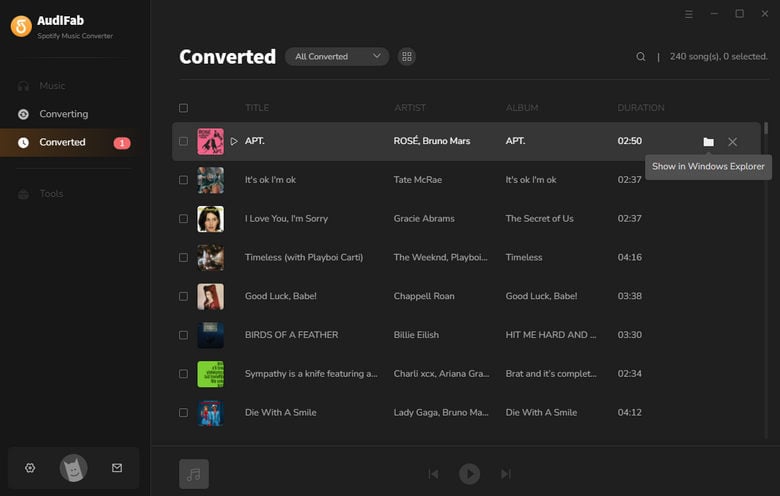
What Other Features does AudiFab Have?
In addition to its Spotify music conversion capabilities, AudiFab offers several other useful features:
- Format Converter
AudiFab is not limited to Spotify music conversion. You can use AudiFab to convert audio files to different formats, such as MP3/M4A/FLAC/WAV/OGG/AIFF.
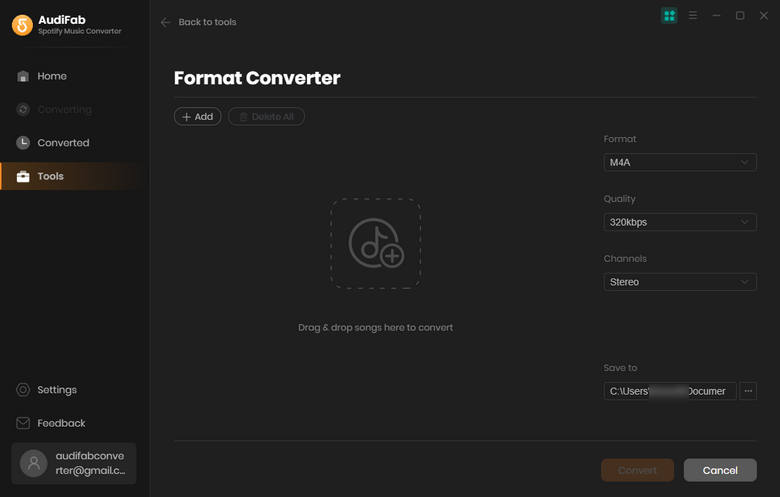
- Burn CD:
AudiFab includes a CD-burning feature that allows you to create audio CDs from your converted or downloaded music. You can compile a playlist of your favorite tracks, choose the desired burning settings, and create custom audio CDs for your personal enjoyment or to share with others.
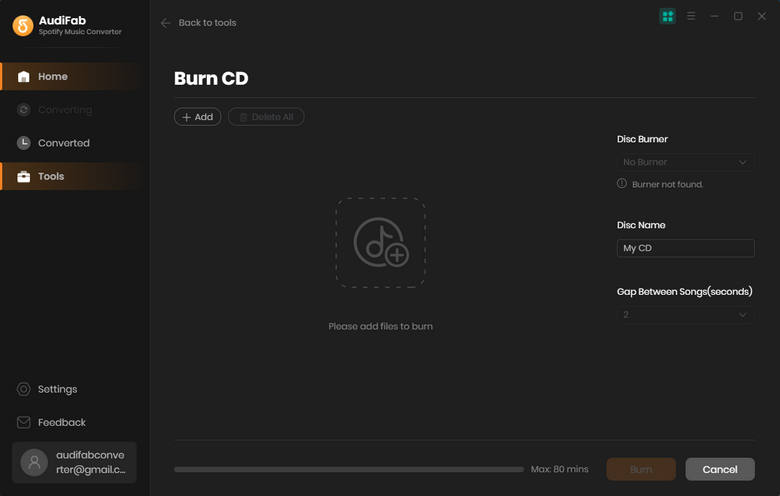
- Tag Edit:
AudiFab provides a tag editing feature that allows you to modify the metadata (such as artist, album, genre, and artwork) of your music files. You can easily edit and customize the information associated with your tracks, ensuring a well-organized and personalized music library.
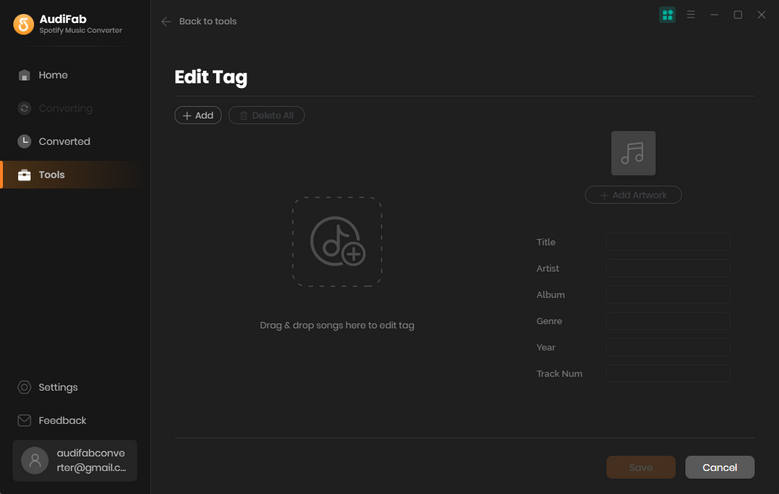
- Export to iTunes/Music
AudiFab enables you to seamlessly export your converted or downloaded Spotify music directly to iTunes/Music. With just a few clicks, you can transfer your favorite tracks to your iTunes/Music library, making them readily accessible across your Apple devices and integrated with the iTunes ecosystem.
- Media Player
AudiFab includes a built-in media player that allows you to preview and play your audio files within the software. This eliminates the need for external media players and provides a convenient way to check the quality and content of your converted or downloaded files.
Overall, AudiFab Spotify Music Converter is a comprehensive tool that provides a simple and efficient solution for Spotify Free and Premium users to rip and enjoy their Spotify favorite tracks to MP3 for offline playing. With its user-friendly interface, high-quality output, and additional features, AudiFab offers a convenient way to manage and enjoy Spotify music.
Note: The free trial version of Spotify Converter enables us to convert the first minutes of each song at a time. You can unlock the time limitation by purchasing the full version.
Buy Now
Win Version
Buy Now
Mac Version
Related Articles:
Recommend


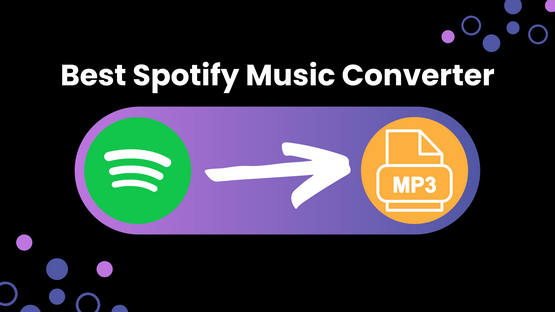

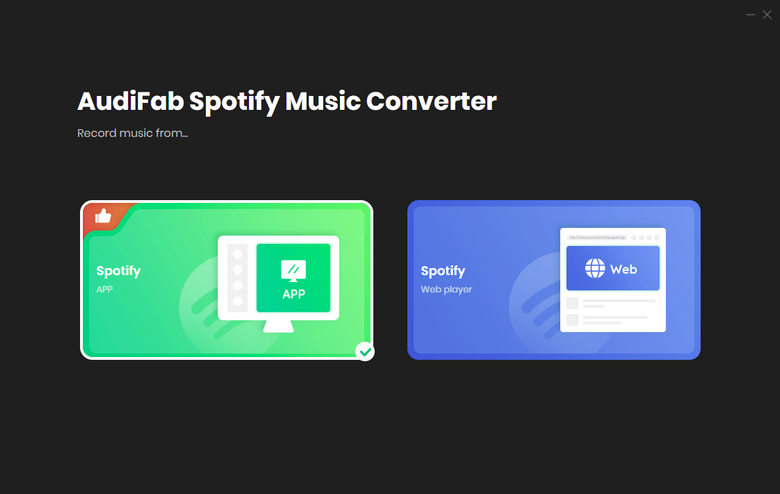
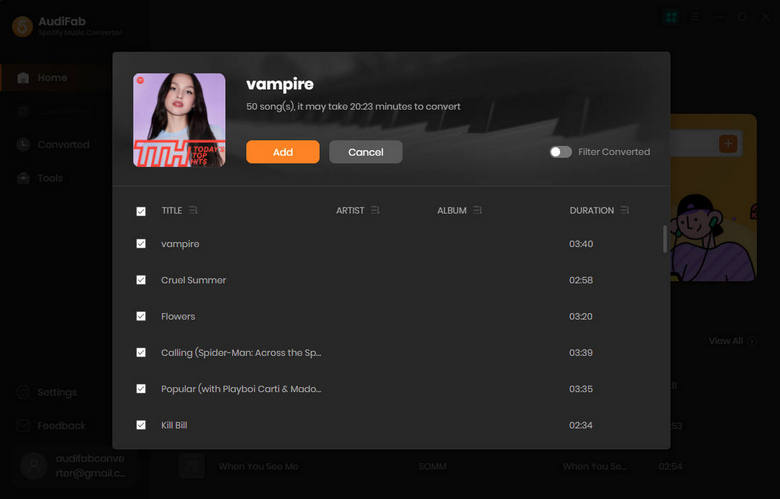


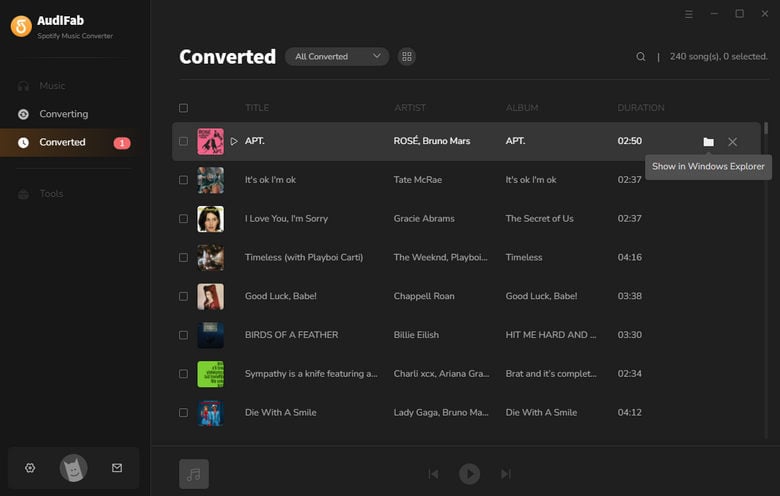
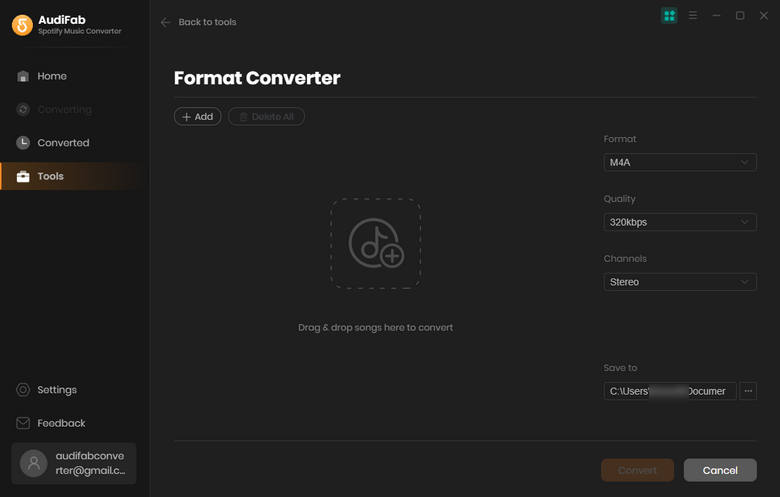
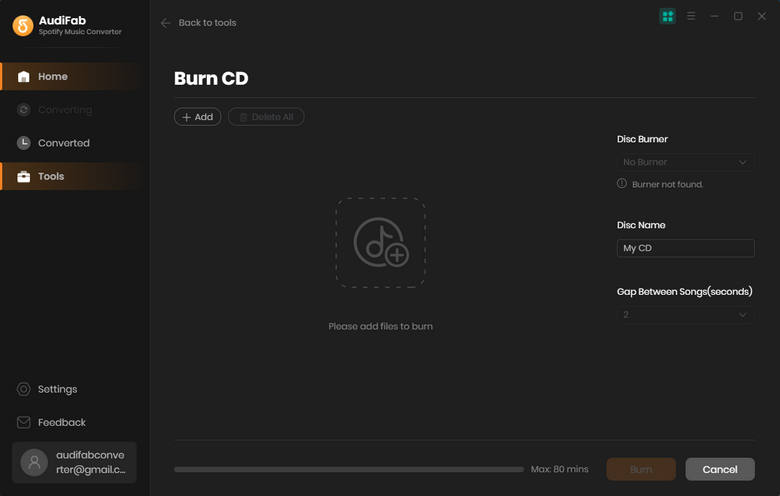
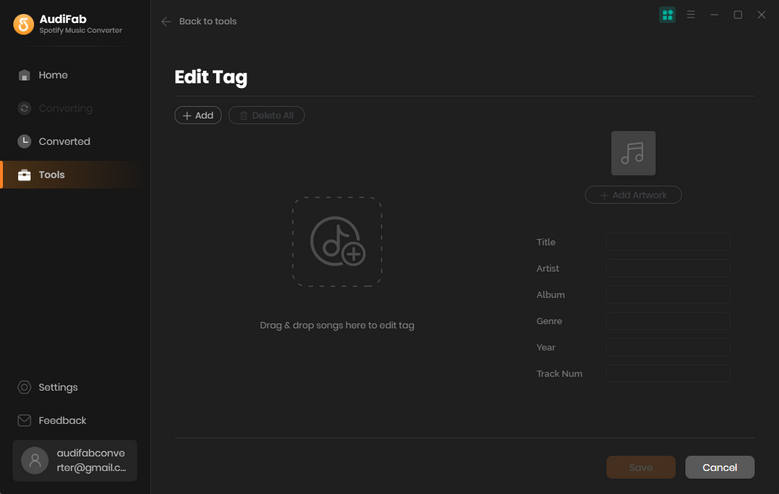
 Wanna download music from multiple streaming services? Try the
Wanna download music from multiple streaming services? Try the  Looking for a user-friendly tool to convert Apple Music to MP3?
Looking for a user-friendly tool to convert Apple Music to MP3?