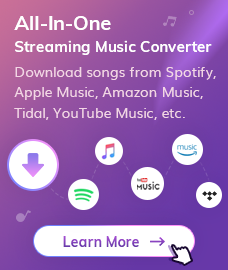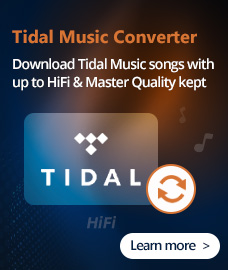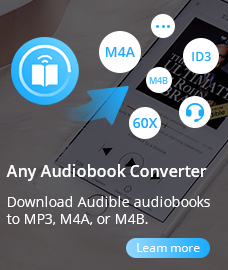"I use Amazon Music Unlimited to listen to music everyday. I like iTunes and I want to manage it with iTunes, but can I transfer songs from Amazon Music Unlimited to iTunes?
Amazon Music is a leading, high tech music-streaming platform that delivers online music stores as well as music locker rooms. But not all good things last, if you're looking to move to Apple Music. Now many users are trying to figure out how to transfer playlists from Amazon Music to Apple Music. Unfortunately, there’s no easy solution for this dilemma, but don’t worry. In this guide, we’ll introduce a reliable third-party tool that works well to transfer music and playlists from Amazon Music to the iTunes library.
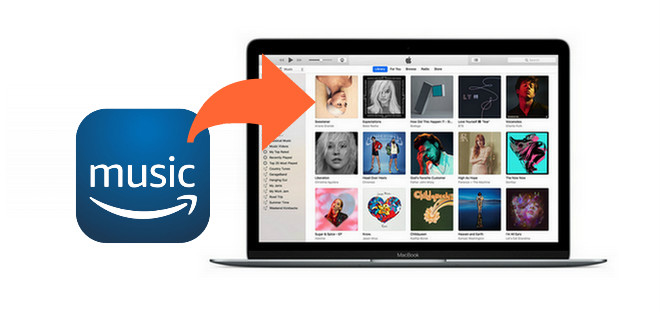
In order to sync music from Amazon Music Unlimited to iTunes, you can download and save songs from Amazon Music to your PC.
Amazon Music Downloader
As we all know, Amazon Music Unlimited can not be downloaded to your computer using web player and desktop of the Amazon Music. Therefore, to download music from Amazon Music to your PC, you need to use a specialized Amazon Music Converter or Recorder.
Here, efficient and high-quality Amazon Music Downloader - NoteBurner Amazon Music Converter is recommended.
Key Features of NoteBurner Amazon Music Converter
NoteBurner Amazon Music Converter can download and convert any track, album, playlist to plain MP3, AAC, FLAC, AIFF, ALAC and WAV format in just a few clicks for Mac and Windows users. With its clean and highly intuitive U.I, you will find no trouble in converting and downloading your favorite songs. It supports converting or downloading Amazon Music tracks as plain format, as well as keep the original audio quality. Unlike other streaming audio recorder software, the NoteBurner Amazon Music Converter is capable of keeping nearly all of the ID3 tags after conversion. You can now freely download your favorite songs from Amazon Music and listen offline anytime and anywhere.
At first, make sure you have downloaded and installed the trial version of the NoteBurner Amazon Music Converter based on your operating system.
Free Download
Win Version Free Download
Mac Version

In the following guide, we'll show you how to download Amazon Music to MP3 for adding to your iTunes with NoteBurner Amazon Music Converter.
Part 1: Convert Amazon Music to MP3 Format
Step 1. Run NoteBurner Amazon Music Converter
First, please launch Amazon Music Recorder. It will also open Amazon Music for you.
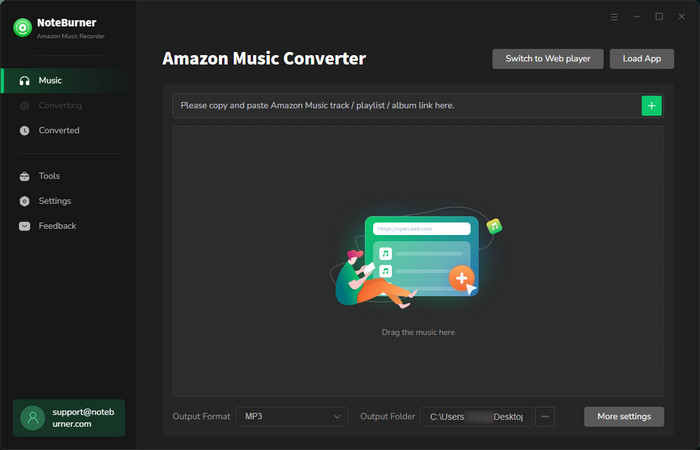
Step 2. Choose MP3 as Output Format
Click on the  button on the upper right corner to customize the output settings: Output Format (Auto/MP3/AAC/FLAC/WAV/AIFF/ALAC), Output Quality (320kbps, 256kbps, 192kbps, 128kbps) and Output Path. And you can choose your country/region here.
button on the upper right corner to customize the output settings: Output Format (Auto/MP3/AAC/FLAC/WAV/AIFF/ALAC), Output Quality (320kbps, 256kbps, 192kbps, 128kbps) and Output Path. And you can choose your country/region here.
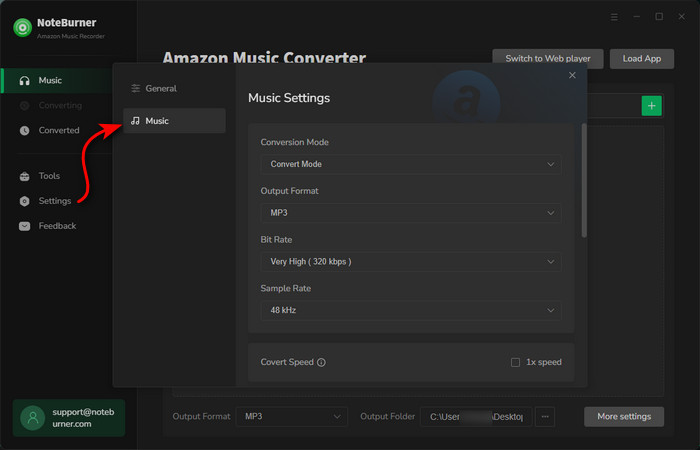
Step 3. Add Amazon Songs/Playlist/Album
Drag and drop the playlist, artist or album to Amazon Music Recorder, then select the songs that you'd like to convert.
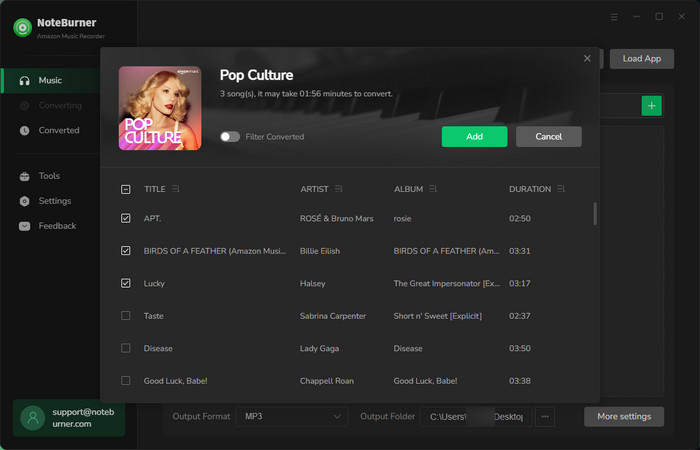
Step 4. Start Conversion
Click on "Convert" button to start converting the Amazon songs to the output format you have chosen.
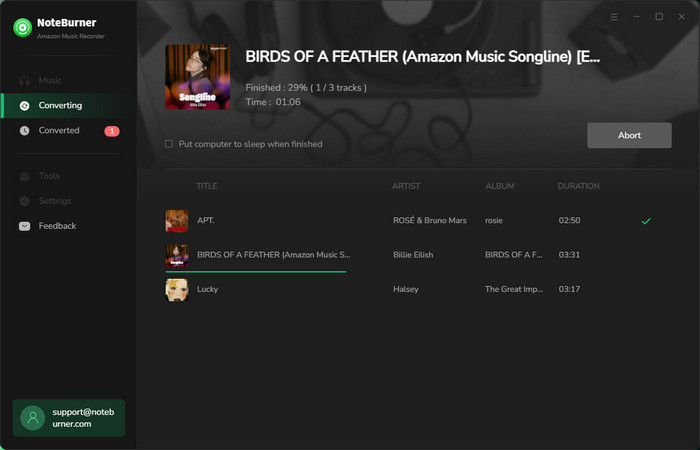
Once the conversion is done, you can find the converted Amazon songs in MP3 format by clicking the "Converted" button on the upper right corner or directly going to the output folder you customized in the previous step.
Now, the Amazon Music tracks are well-downloaded to a plain MP3 audio file on your computer and you can add these converted Amazon Music to your iTunes.
Part 2: Add Amazon Music to iTunes
Follow the above steps to download and save Amazon Music songs to iTunes in just a few clicks.
Step 1. Launch iTunes on your PC.
Step 2. From the iTunes menu bar, click "File" > "Add File to Library".
Step 3. Browse to the output folder of Amazon Music Converter, select the downloaded Amazon Music song, and click “Open” to complete.
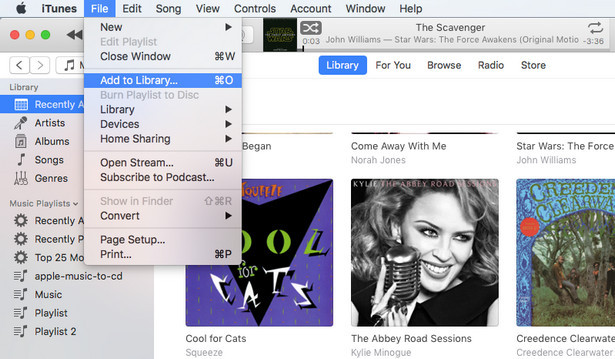
Normally, you can not download songs to your computer using the web and desktop versions of Amazon Music, but with Amazon Music Converter, you can use your favorite music and playlists from your Amazon Music Unlimited or Prime Music PC or Mac PC or Mac. Can be downloaded and saved. With this one, it's easy to transfer music from Amazon Music to iTunes.
In addition, you can easily send MP3s downloaded and saved using Amazon Music Converter, AAC, WAV, FLAC music to smartphones and tablets such as iPhones and iPads, Android smartphones, tablets and walkmans, etc.
Note: The free trial version of NoteBurner Amazon Music Converter enables us to convert the first three minutes of each song. You can unlock the time limitation by purchasing the full version.
Buy Now
Win Version
Buy Now
Mac Version
Related Articles:
Recommend


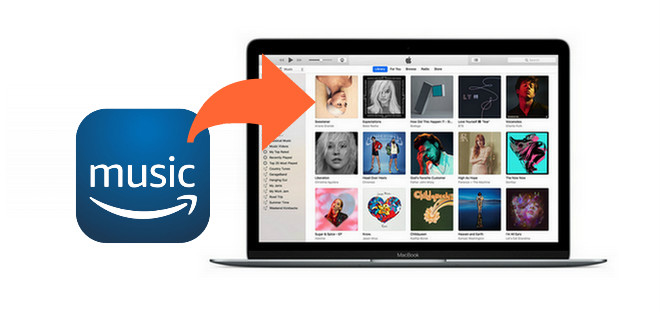

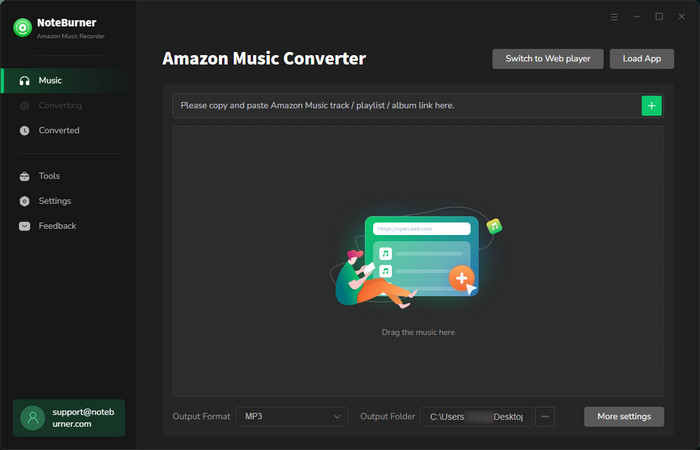
 button on the upper right corner to customize the output settings: Output Format (Auto/MP3/AAC/FLAC/WAV/AIFF/ALAC), Output Quality (320kbps, 256kbps, 192kbps, 128kbps) and Output Path. And you can choose your country/region here.
button on the upper right corner to customize the output settings: Output Format (Auto/MP3/AAC/FLAC/WAV/AIFF/ALAC), Output Quality (320kbps, 256kbps, 192kbps, 128kbps) and Output Path. And you can choose your country/region here.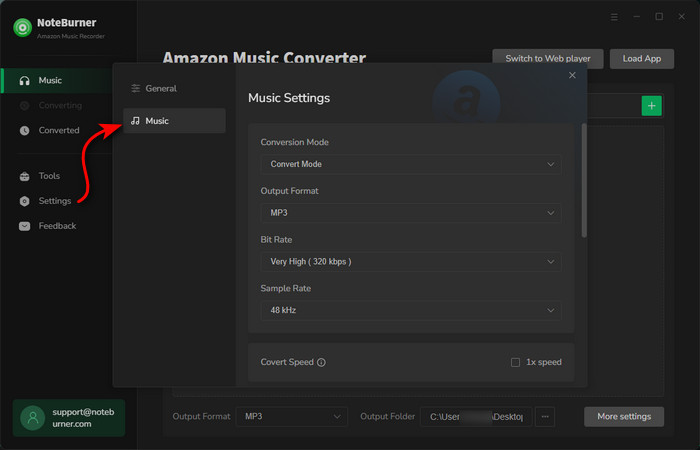
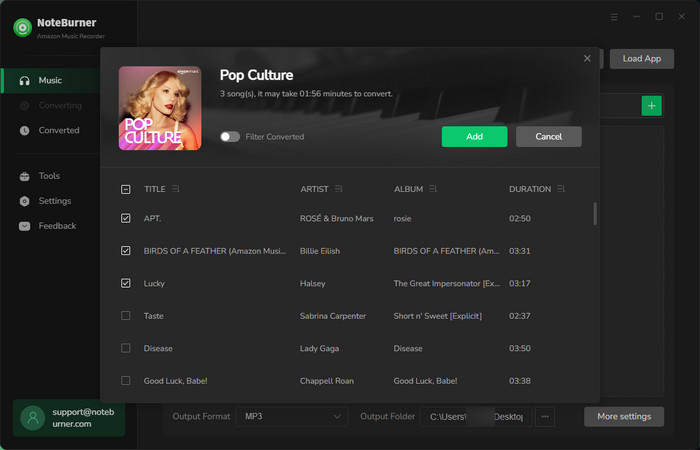
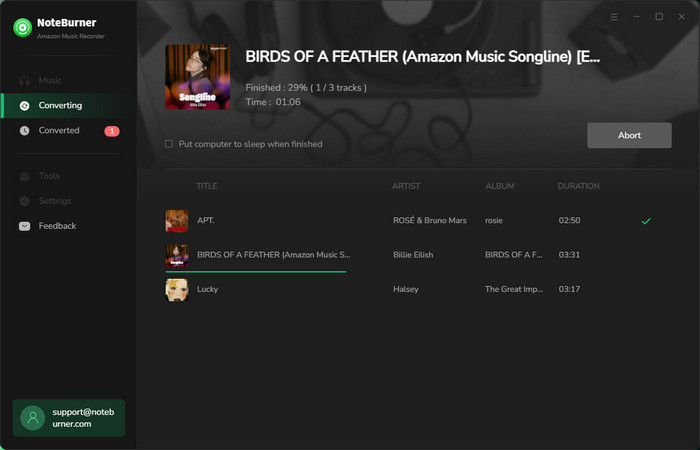
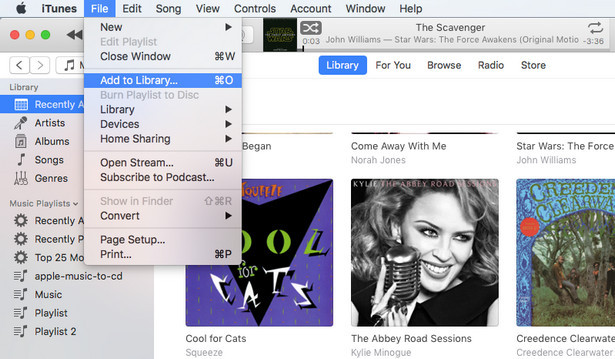
 Wanna download music from multiple streaming services? Try the
Wanna download music from multiple streaming services? Try the  Looking for a user-friendly tool to convert Apple Music to MP3?
Looking for a user-friendly tool to convert Apple Music to MP3? If you're looking for a powerful tool to convert Spotify to MP3, we highly recommend
If you're looking for a powerful tool to convert Spotify to MP3, we highly recommend