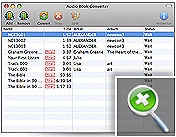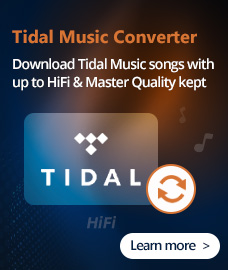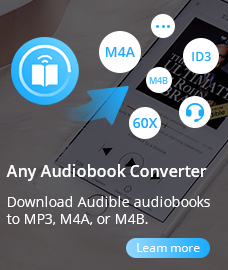Home > Products
Audiobook Converter For Mac
Audible is a great service and they have a nice format that is flexible, but sometimes it just isn't flexible enough. If you have mp3 player that you wanted to use, doesn't support .aa for that matter. You certainly didn't want to burn them to however many cd's it would take, so you can use this Audible Audiobook Converter to convert the file to a usable format.
Audiobook Converter is an all-in-one AA Converter that can convert any audio books which could be played on iTunes. The conversion is fast, and output could be CD Quality.
It converts any purchased Audiobooks from iTunes or Audible on macOS to MP3 or AAC files. Besides, it supports batch conversion. You can batch convert audio books to unprotected MP3 or AAC files with ID tags preserved and chapters kept after conversion.
Key Features
Convert Audible AA to MP3 files
 Audiobook Converter helps record copy-protected music and audio books in DRM-ed M4P, ALAC, AA, or AAX formats by playing them and save as unprotected MP3, M4A, M4B, AA, or AAX format file, so you can enjoy the purchased music anytime anywhere and also share with your family!
Audiobook Converter helps record copy-protected music and audio books in DRM-ed M4P, ALAC, AA, or AAX formats by playing them and save as unprotected MP3, M4A, M4B, AA, or AAX format file, so you can enjoy the purchased music anytime anywhere and also share with your family!
Download Audiobook Easily
Audiobooks from companies like Audible are great for anyone who travels or commutes. Unfortunately, these audio files come in a proprietary copy-protected format, which makes them hard to transfer to devices like basic MP3 player, Sony PSP, cell phone, laptop, portable PC or standalone DVD player with MP3 support. You may use AVCLabs Audio Book Converter for Mac to remove copy-protection from Audio Books that can be played with Windows Media Player and iTunes. You can convert any audio book into MP3 or AAC forma. So, it's also an .aa converter.
Split A Large Audiobook in Fast speed 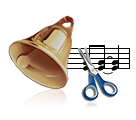
Like to listen to audio books on your MP3 player, but your player lacks a bookmark function? If you have long audio files that haven't already been split into chapters, it can be a pain to fast-forward to the desired point in the track. AVCLabs Audio Book Converter for Mac can help you split audio books into shorter tracks on your own. There is a audiobook file splitting function inside AudioBook Converter. If you need to have several small files instead of a big one, the Split function will help you.
 Batch Convert Audiobooks Easily
Batch Convert Audiobooks Easily
Audiobook Converter makes audiobook to mp3 batch conversion simple and easy. You may select several audio book files to convert. Then click "Convert" button to start converting. What you need to do is just wait for the result of conversion.
With this Mac AA Converter, you can easily select AA files from iTunes audiobook library. Then convert them into MP3 or AAC to play anywhere and transfer to your iPod, iPhone or other portable MP3 players, such as Creative zen, iRiver.
Requirements
• macOS 11 or above
• 1G Hz Intel or PowerPC processor, or above
• At least 512M physical RAM
AudiFab Apple Music Converter

An all-in-one iTunes Audio Converter to convert Apple Music files, audiobooks, and m4p audio to MP3, AAC, FLAC, AIFF, ALAC, or WAV at a fast speed with lossless quality.
Hot Products
PC & Mac Freeware