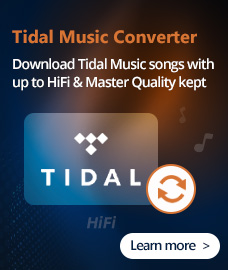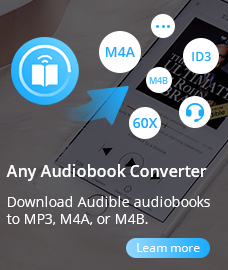Home > Products
Any Audio Converter - FAQs
1. What is the supported format in Any Audio Converter?
Any Audio Converter supports a wide range of video and audio formats including but not limited to the formats below.
Input Audio Formats: MP3 (MP3), WAV (WAV), WMA (WMA), Flac (FLAC), AC3 (AC3), AAC (AAC), M4A (M4A, M4R), OGG (OGG), AMR (AMR), AU, AIF, AIFF, AIFC, ADTS, ALAW, AMR, APC, APE, CAF, DTS, GSD, GSM, MKA, MLP, MMF, MP1, MP2, MPEG3, MPC, MP+, M2A, NUT, OMA, QCP, RA, RR and more.
Input Video Formats: Windows Media (AVI, WMV, ASF, DVR-MS, MS-DVR) MOV/MP4 File (MOV, MP4, 3GP, 3G2, M4V, QT, 3GP2, 3GPP, MPEG4) Real Media (RM, RMVB, RV) Rash Video (FLV, F4V) Matroska Video (MKV, WEBM) AviSynth Scripts (AVS) High Definitiion Video (M2TS, MTS, TOD) MPEG-1 Video (M1V, MPE, MPG, MPV, DAT, MPEG, MPEG1) MPEG-2 Video (M2V, MPE, MPG, MPV, VOB, MPEG, MPEG2, M2P, MOD) MPEG Transport Stream Video (TS, TP, M2T, TRP) Divx Video (DIVX) OGG Media (OGM, OGV, OGG) DVD-VR Video (VRO) Nullsoft Stream Video (NSV) IOS Image (ISO) Other Video Formats: DV, AMS
Input Online Videos: YouTube Video, Google Video, Nico Video
Supported output formats:MP2 Audio (*.mp2), MP3 Audio (*.mp3), OGG Vorbis Audio (*.ogg), AAC Audio (*.aac), AC3 Audio (*.ac3), AIFF Audio (*.aiff), Apple Losseless Audio (*m4a), Monkey's Audio (*ape), SUN AU Audio (*au), Digital Surround Audio (*dts), Free Lossless Audio (*flac), MPEG-4 Audio (*m4a), WAVE Audio (*wav)
2. Is the program free?
Currently, Any Audio Converter is totally free and you need to pay nothing.
3. I want to convert my iTunes music to mp3, but I cannot add it to the program. Why?
The current version of Any Audio Converter cannot support converting protected music, such as music purchased from iTunes store and WMA. If you need to convert iTunes music to mp3 or wma, you may try another program, NoteBurner, which can convert iTunes music and other protected music to plain MP3, WMA, WAV and OGG easily.
4. I want to convert my MP4 to other video formats. Does the program support to do this?
Any Audio Converter can only support audio output. If you need to convert your videos to videos in other format, you can try Any Video Converter, another free program of Anvsoft.
5. How to get the support if I have problems with the program?
If you have any problems with Any Audio Converter, please contact us via support [at] any-audio-converter.com (replace [at] as @ before sending message).
Glossary
The following are some useful technical terms you may need to refer when you use Any Audio Converter.
MP3
MP3(MPEG-1 Audio Layer 3 )is the most popular audio encoding format. It is supported almost all music players.
MP3 is a lossy but compressed audio format, so MP3 is quite is much smaller in amount of data required to represent the audio recording. While converting audios to MP3, the lower the bit rate used, the lower the audio quality will be, but the smaller the file size. Likewise, the higher the bit rate used, the higher quality, and therefore, larger the file size the resulting MP3 will be. 128 kbit/s is the most common since it typically offers very good audio quality in a relatively small space. 192 kbit/s is often used by those who notice artifacts at lower bit rates.
AAC
AAC(Advanced Audio Coding) is a standardized, lossy compression and encoding scheme for digital audio. It is considered the successor to the MP3 format by MP3’s creator. AAC is as the default audio format of Apple's iPhone,iPod and iTunes. AAC is also the standard audio format for Sony PS3 and MPEG-4 video.
AAC generally achieves better sound quality than MP3 at the same bitrate, particularly below 192 kbit/s.
OGG
OGG is an open standard for a free container format for digital multimedia, unrestricted by software patents and designed for efficient stream and manipulation.
Ogg's various codecs have been incorporated into a number of different free and proprietary media players, both commercial and non-commercial, as well as portable media players from different manufacturers.
The Vorbis used in Any Audio Converter handles general audio data at mid- to high-level variable bitrates.
WMA
WMA (Windows Media Audio) is the developed by Microsoft and it is the second most widely supported format for compressed audio.
WMA files can be played using Zune, PSP, MPlayer, Winamp (with certain limitations — DSP plugin support and DirectSound output is disabled using the default WMA plugin), RealPlayer, and many other media players.
WAVE
WAVE, short for Waveform audio format, also known as Audio for Windows, is a Microsoft and IBM audio file format standard for storing an audio bitstream on PCs. It is an application of the RIFF bitstream format method for storing data in “chunks”, and thus also close to the 8SVX and the AIFF format used on Amiga and Macintosh computers, respectively. It is the main format used on Windows systems for raw and typically uncompressed audio. The usual bitstream encoding is the Pulse Code Modulation (PCM) format.
Hot Products
PC & Mac Freeware