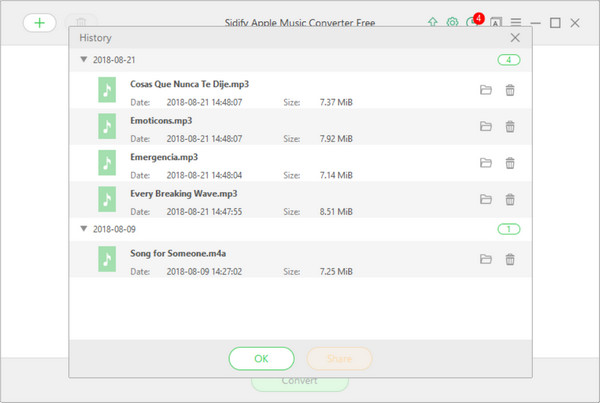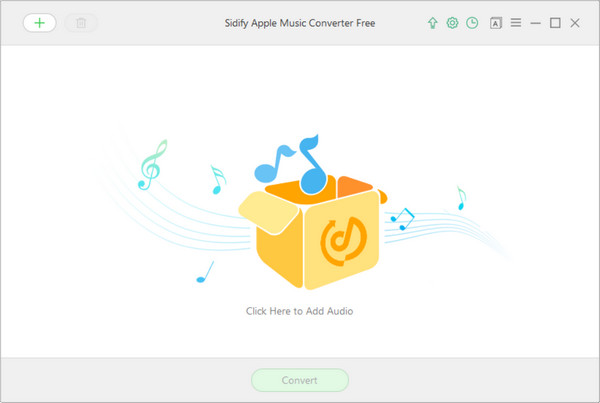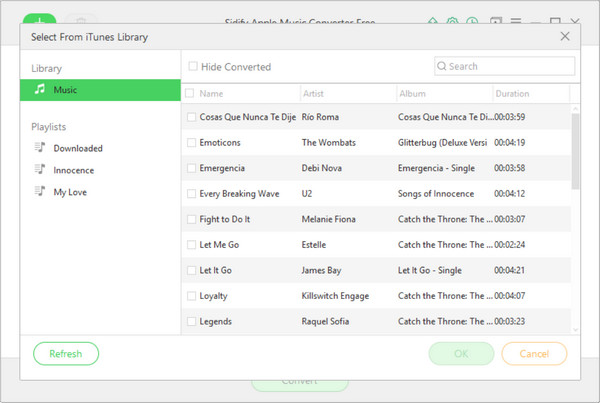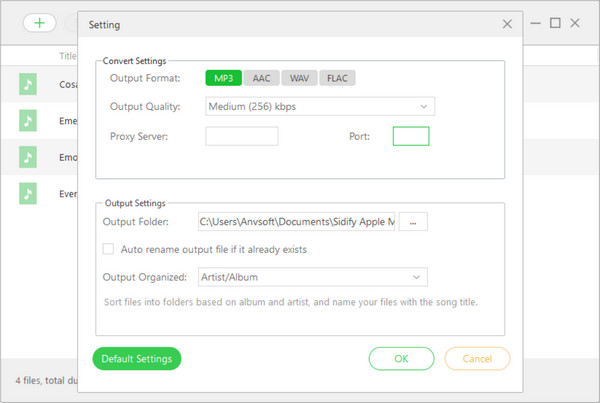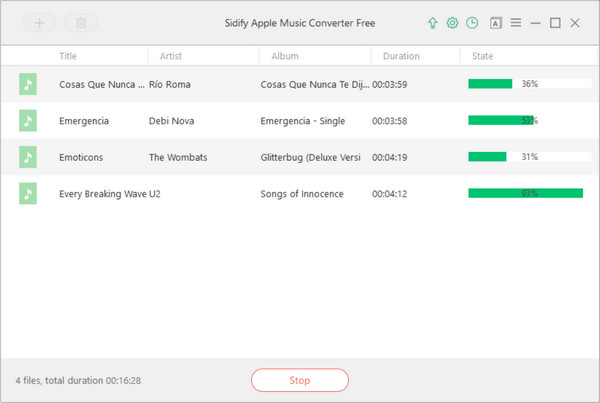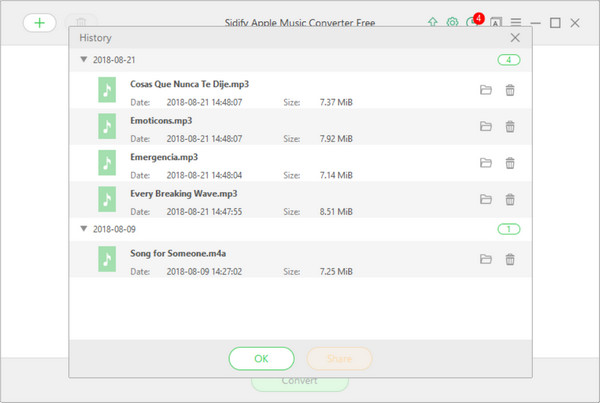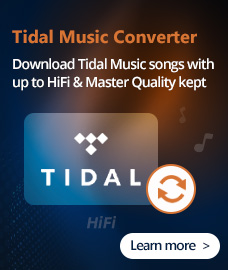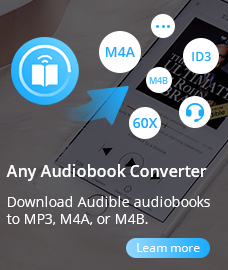How to Use Apple Music Converter Freeware?
Apple Music Converter Freeware is an all-in-one and user-friendly Apple Music converting tool. With its help, you can download Apple Music songs, iTunes M4P songs and audiobook at a fast speed with a good quality.
First, you need to download and install Apple Music Converter Free on your Computer.
Download
How to Convert Apple Music to MP3/AAC/WAV/FLAC?
Step 1. Launch Apple Music Converter Freeware
Click Sidify desktop icon to launch Sidify Apple Music Converter Free, you would see a simple and concise interface as follows:
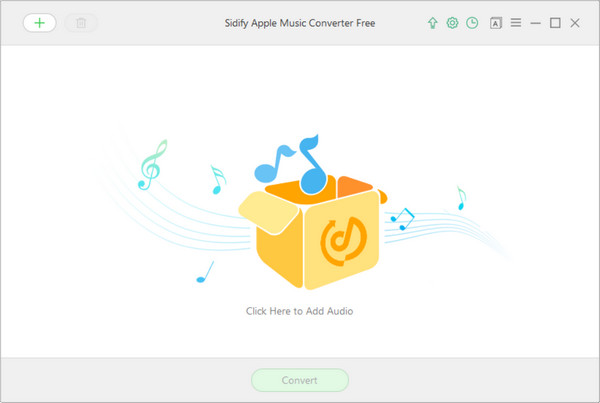
Step 2: Add audio files to Free Apple Music Converter
Click "Add" button, then you will see a pop-up window which will show you all the iTunes folders. You can add Apple Music files, audiobooks, and M4P audio as you want.
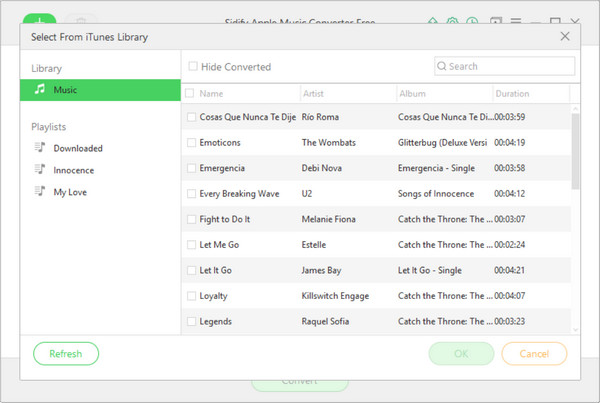
Step 3: Set output settings
Click the "Setting" button on the main interface, and then there will be a pop-up window which allows you to set output path and output audio format. If you do not change output path, the output audio will save in the default folder. Output format as MP3, WAV, FLAC or M4A are available when converting Apple Music songs and iTunes M4P music. In addition, you are able to set the output audio quality up to 320 kbps.
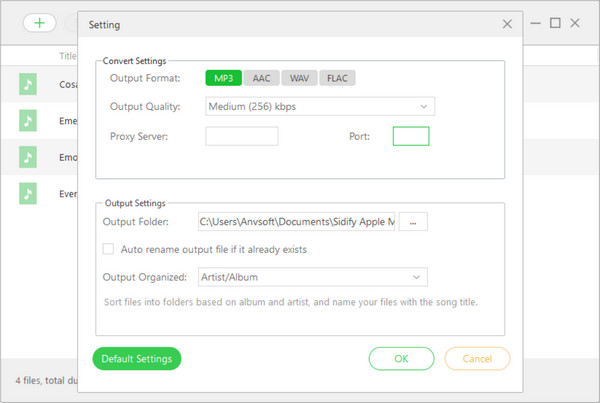
Step 4: Start converting
After customizing the above settings, click "Convert" button to start converting.
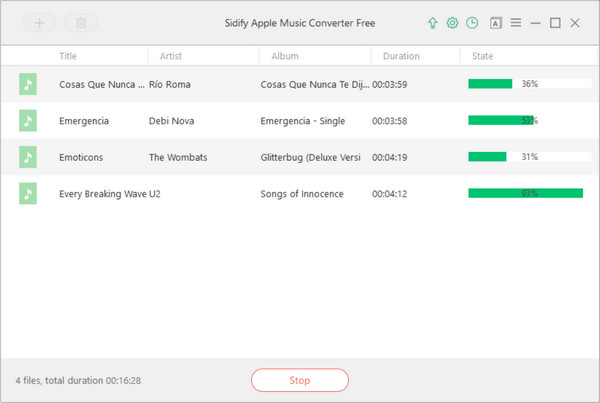
After conversion finished, you can find the converted audios by clicking  button.
button.