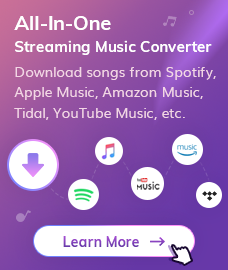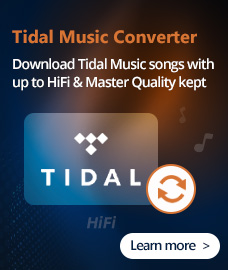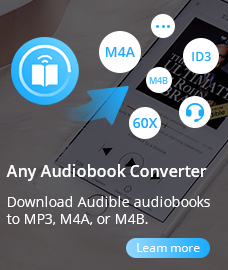NoteCable Amazon Music Converter is a powerful tool that allows you to convert Amazon music to various formats including MP3, AAC, WAV, FLAC, AIFF, or ALAC. With this easy-to-use software, you can enjoy your favorite Amazon Music playlists on any device, even without an internet connection. Whether you're using a PC or a Mac, you can seamlessly convert your Amazon music with just a few clicks. Not only does NoteCable Amazon Music Converter offer high-quality conversion, but it also ensures that you don't lose any audio fidelity during the process. You can rest assured that your favorite tracks will sound just as amazing in their new format.
Today, we will review NoteCable Amazon Music Converter and summarize its pros and cons. If you are looking for ways to download songs from Spotify for offline playing and have some interest in NoteCable Amazon Music Converter, then don’t miss this review. You will get all the information about NoteCable Amazon Music Converter in this article.

Part 1: How NoteCable Amazon Music Converter Works
Free Download
Win Version
Free Download
Mac Version
Step 1: Launch the NoteCable Amazon Music Converter
Run NoteCable Amazon Music Converter from your computer. Then you will be required to choose App Mode or Webplayer Mode as your conversion mode.
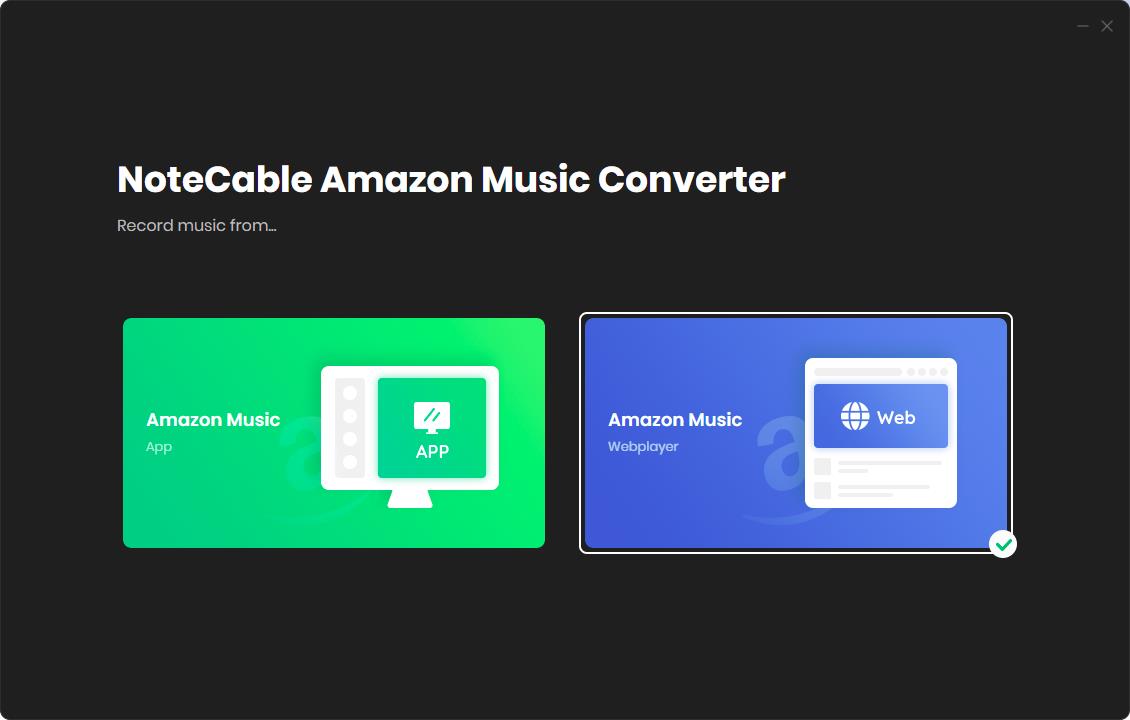 Step 2: Log In to Amazon Music Account
Step 2: Log In to Amazon Music Account
After choosing Webplayer Mode, you will see a prompt informing you to use your account to log in Amazon Web Player. On the login module, put in your email or mobile phone number and the correct password. Choose Sign In to confirm.
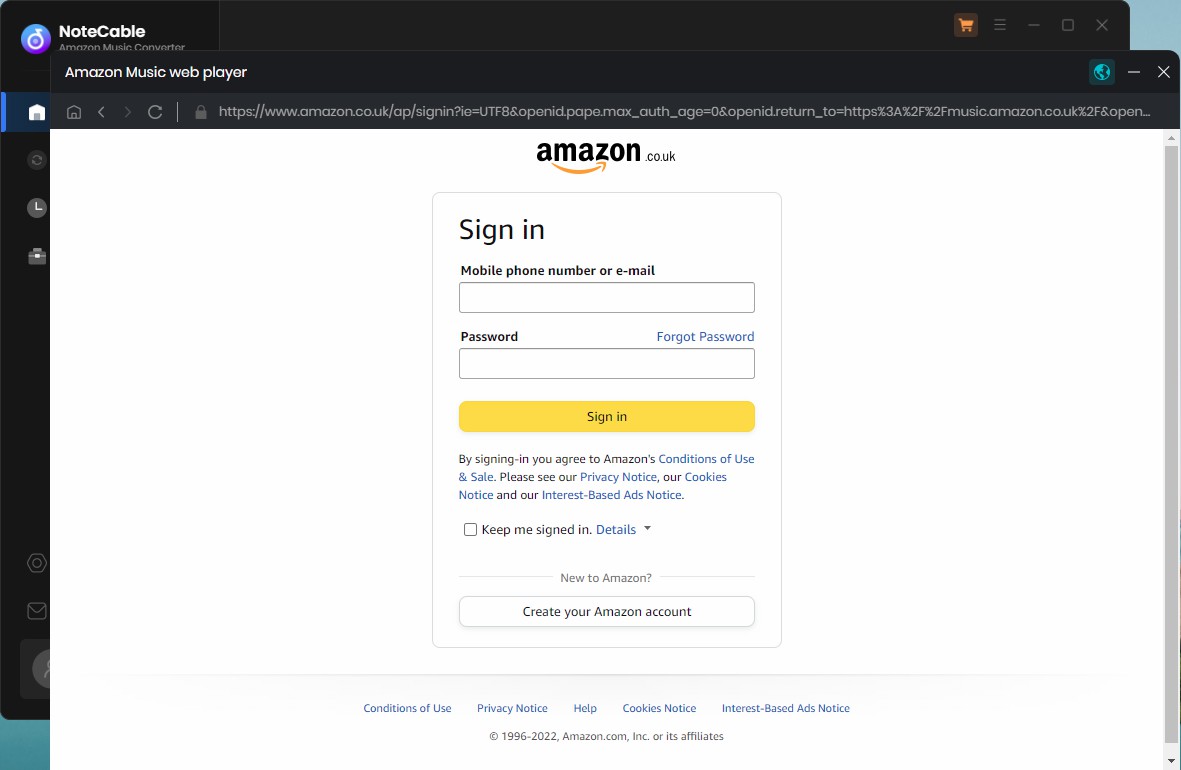 Step 3: Customize the Output Format
Step 3: Customize the Output Format
Go to the Settings section on the left bar. Here you can change the Output Format from Auto to MP3/AAC/WAV/FLAC/ALAC/AIFF. Furthermore, you can set up the output quality, save folder, output file name and so on manually
There are some practical settings. For example, when you’re going to convert a playlist, you can add the Playlist index on the Output Organized option to make sure the outputted songs are in the same order as the original playlist.
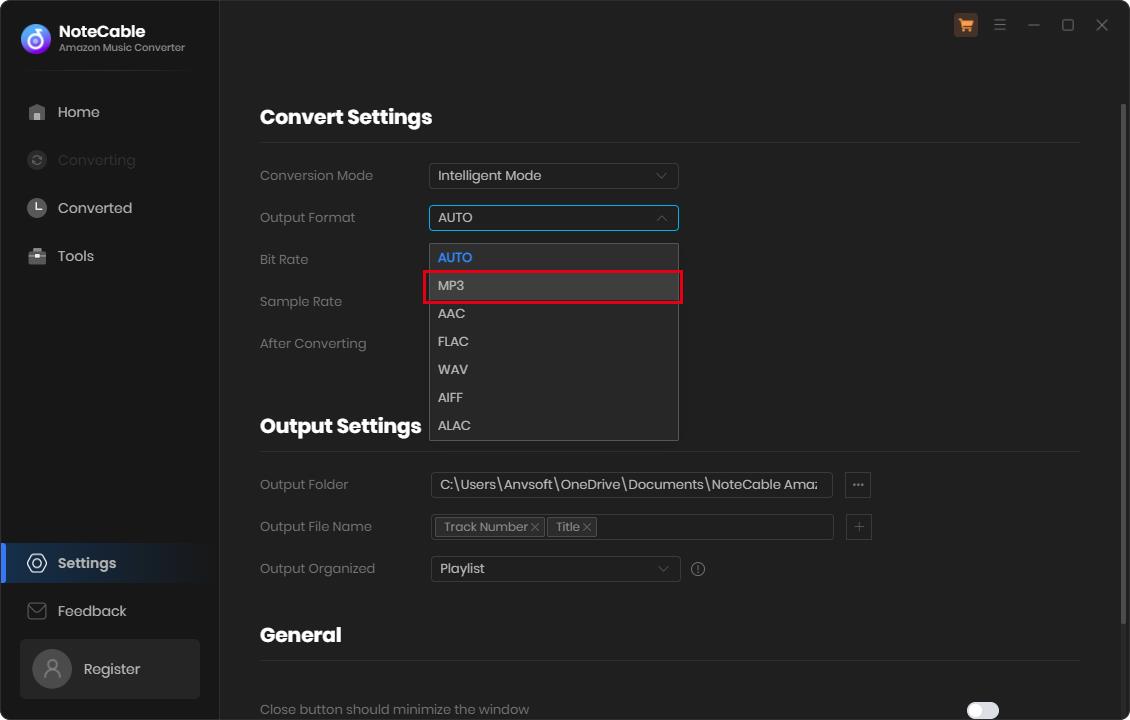 Step 4: Select Wanted Songs to Convert
Step 4: Select Wanted Songs to Convert
Select what you need to convert. You will see an Click to Add button on your right-hand side. Hit on it and then NoteCable will detect and load the songs on a pop-up. Click on Convert to begin after you finish ticking off the targeted items.
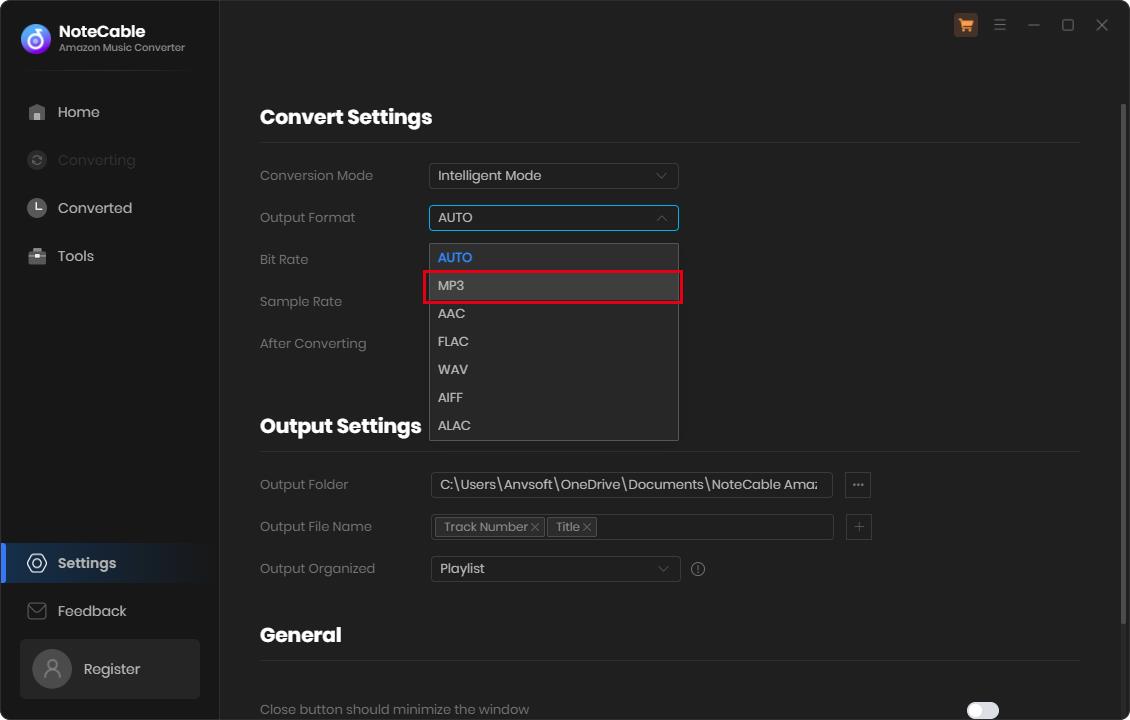 Step 5: Check or Play the Local Amazon Music Tracks
Step 5: Check or Play the Local Amazon Music Tracks
Once the conversion is done, you can check the converted songs on the Converted module as labeled. Or move the mouse over the song you wish to view. You will find a Folder icon there. Select it you can find the local music file.
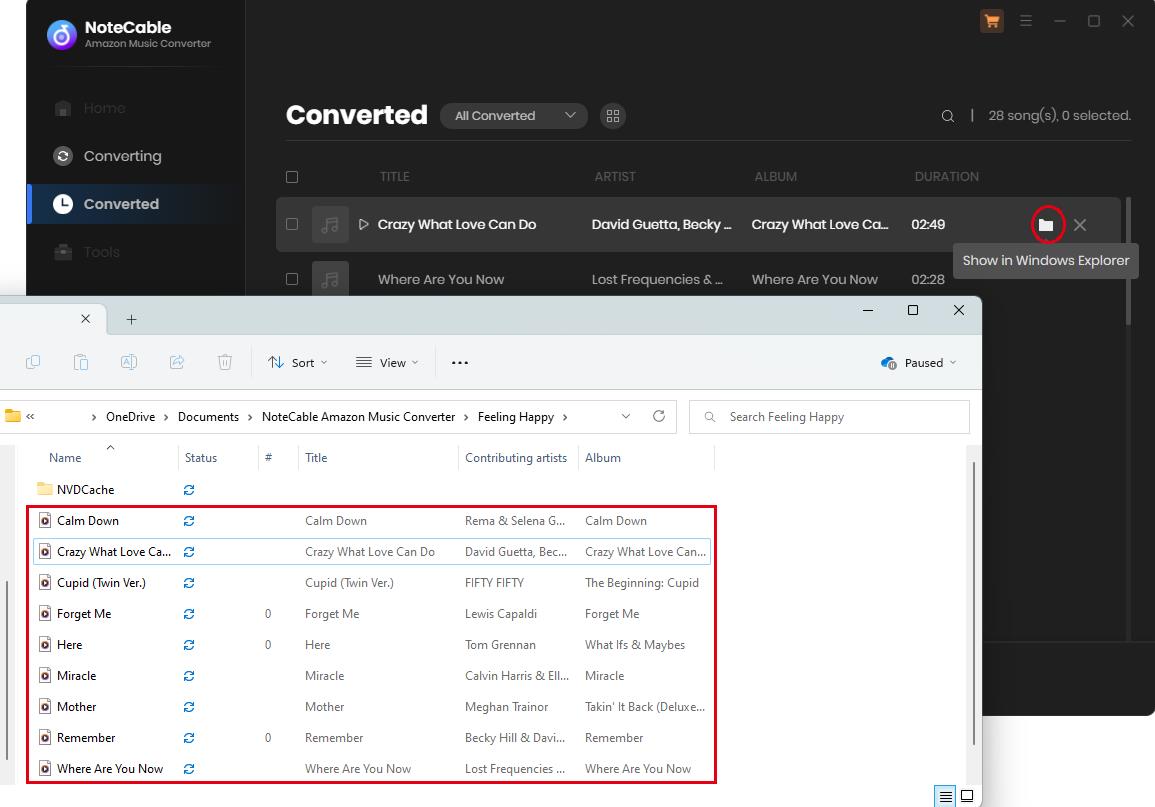
Part 2: NoteCable vs. Other Amazon Music Converter
When it comes to Amazon music converters, there are multiple options available in the market. NoteCable Amazon Music Converter is a popular choice. However, there are plenty of competitors in this space. Many people may wonder how to choose a best Amazon Music Converter, next, we will give you the guide.
To determine the superiority of NoteCable Amazon Music Converter or other Amazon Music Converter, a thorough comparison is required. Factors such as conversion speed, output aound quality, supported languages, apperance, etc. need to be considered. By evaluating these aspects we can arrive at a conclusive answer.
Conversion Speed
-NoteCable Amazon Music Converter: Supports a fast 10X speed.
-Other Amazon Music Converter: only support 1x speed conversion for mac10.14 and above.
The Highest Output Sound Quality
-NoteCable Amazon Music Converter: Supports Ultra HD as the highest output sound quality.
-Other Amazon Music Converter:Supports HD as the highest output sound quality.
ID3 Tags Retaining
-NoteCable Amazon Music Converter: Supports retaining ID3 tags including Title, Album, Artist, Track Number, Playlist Index, and Year.
-Other Amazon Music Converter: Supports retaining ID3 tags not as comprehensive as NoteCable.
Supported Output Format
-NoteCable Amazon Music Converter: MP3, AAC, FLAC, WAV, AIFF and ALAC.
-Other Amazon Music Converter: MP3, AAC, WAV and ALAC.
Supported Language
-NoteCable Amazon Music Converter: 26 Languages
-Other Amazon Music Converter: 4 Languages
Personalization tools
-NoteCable Amazon Music Converter: Convert Format, Edit ID3 tags and Burn CDs.
-Other Amazon Music Converter: Not as comprehensive as NoteCable.
Appearance
-NoteCable Amazon Music Converter: Support dark and light color switching.
-Other Amazon Music Converter: Fixed appearance.
Additional Features
-NoteCable Amazon Music Converter: Supports saving Lyrics in TXT or LRC format.
-Other Amazon Music Converter: Do not support saving lyrics.
Part 3: The Pricing Plan of NoteCable Amazon Music Converter
NoteCable Amazon Music Converter provides users with various plans and pricing to meet the needs of each different consumer. If you're not sure if NoteCable fits your needs, but are interested in it, you can start with a monthly subscription. (>> Click Buy)
Monthly Subscription: $14.95
Yearly Subscription: $59.95
Lifetime Subscription: $129.90
Free Trial Version: You can convert the first minute of each song at once. To enable all its features, you need to register the program with the license you received after purchase.
Discount for old users: If you prefer a lifetime plan, you can obtain a 15% discount when buying Sidify products. Please contact via email: support@notecable.com.
Refund Policy: If you are not satisfied with the product, you can apply for a refund within 5 days.
In this part, you will learn the Pros and Cons of NoteCable Amazon Music Converter.
Pros:
Fully compatible with Windows 7, 8, 10, 11 & macOS 11-26.
You can download songs, albums, podcasts, and more from Amazon Music.
Download Amazon Music to various formats, such as MP3/AAC/WAV/ALAC/FLAC/AIFF.
Preserve the original sound quality and lyrics of the song and editable ID3 tags.
Convert local audio files to MP3/M4A/FLAC/WAV/OGG/AIFF.
Download songs at 10X speed, saving a lot of time
Support burning Amazon music to CD with one click.
No need to install additional music apps.
Offer light & dark themes
Cons:
Not available on Moblie devices.
The full version is usable after payment.
Versions below macOS 11 are not supported.
I believe that from the comprehensive introduction of the above operation steps, comparison with competitors, price setting, advantages and disadvantages, etc., you already have a relatively comprehensive understanding of NoteCable Amazon Music Converter.
All in all, NoteCable Amazon Music Converter is highly regarded as a well-built tool for downloading and converting Amazon Music tracks, albums, and playlists. It has received positive reviews for its effectiveness and user-friendliness. The software allows users to easily download content from Amazon Music and provides a convenient music download experience. If you're looking for a reliable Amazon Music converter, NoteCable is definitely worth consider in.
Related Articles:
Recommend



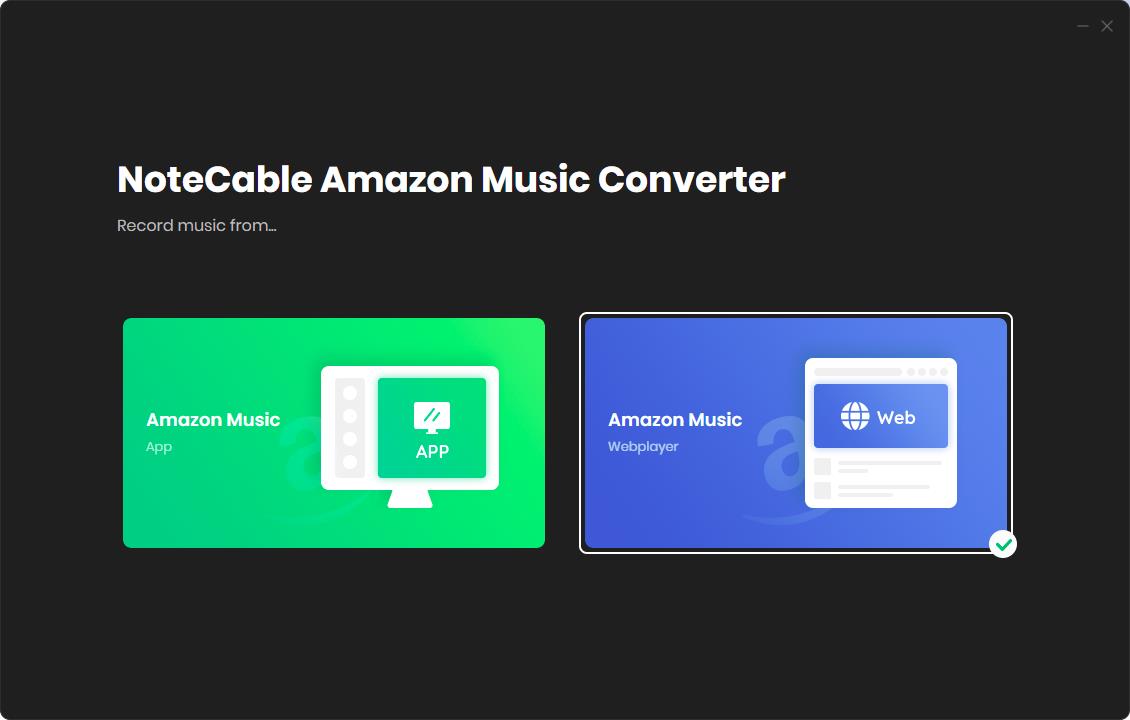
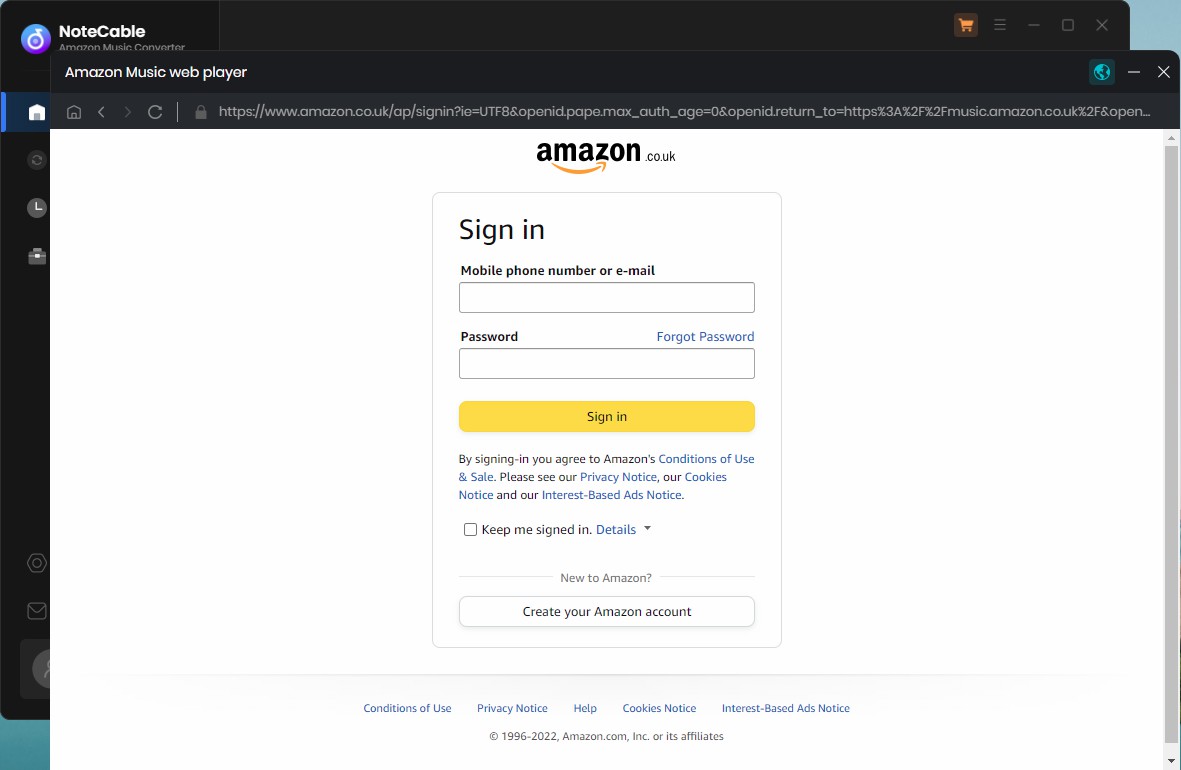
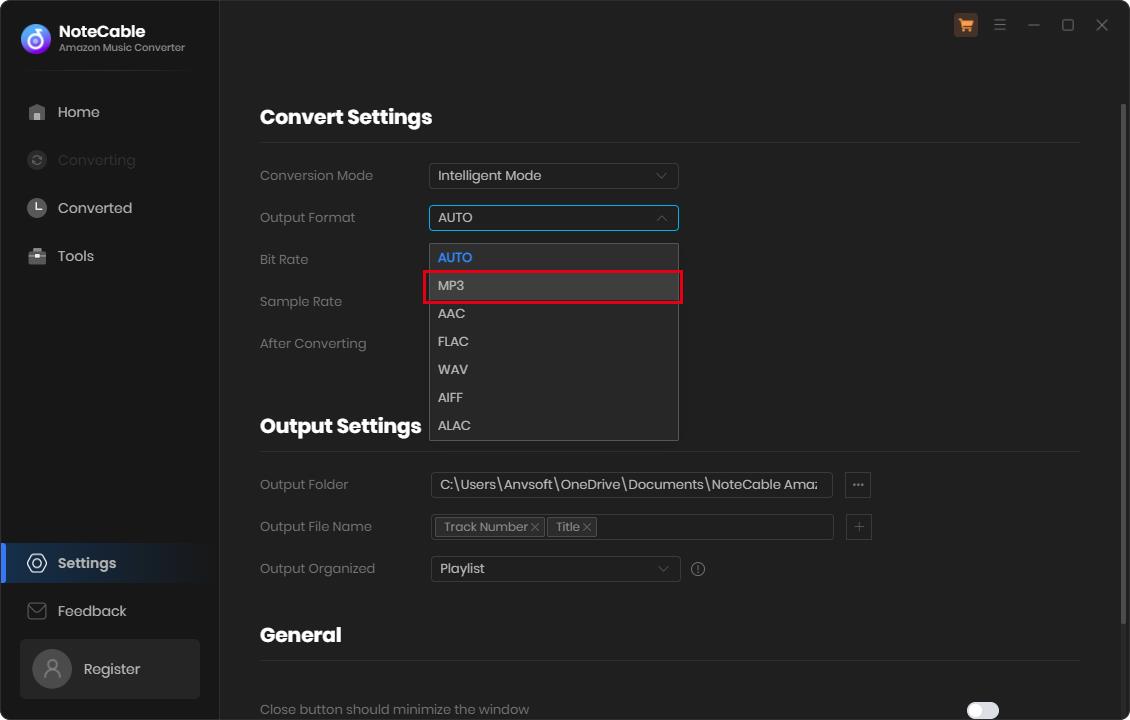
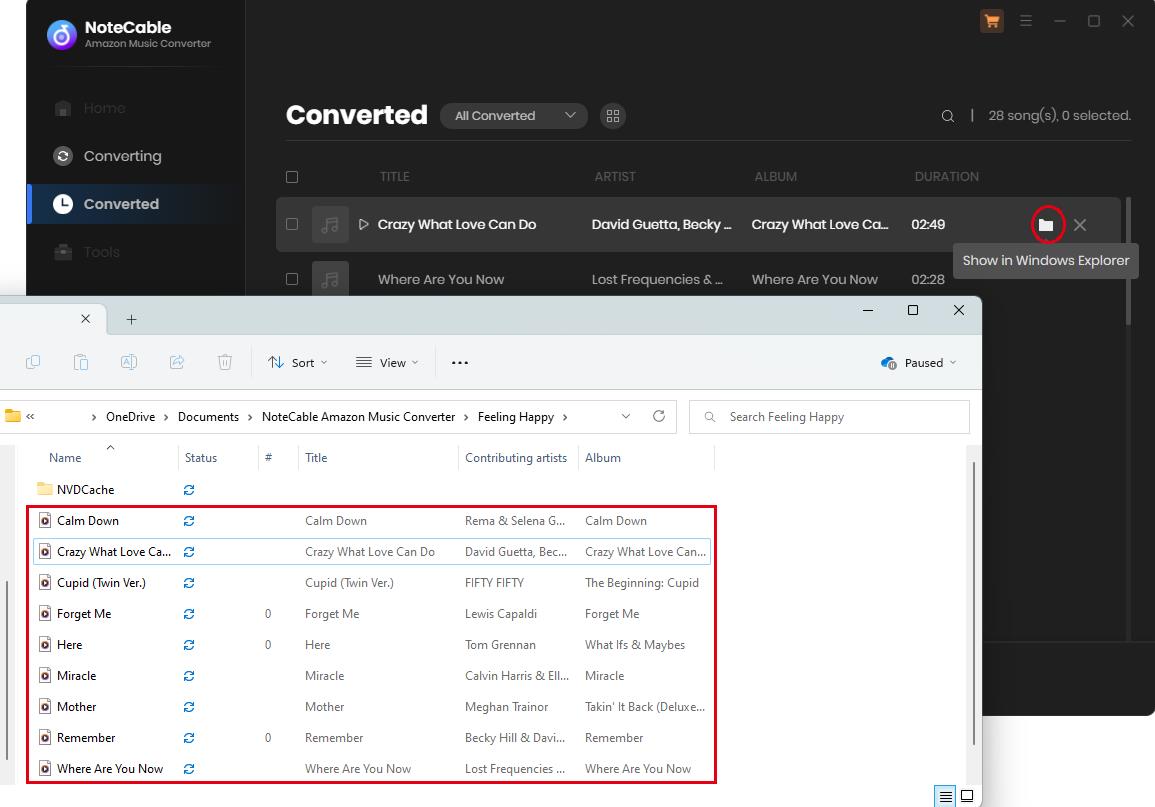
 Wanna download music from multiple streaming services? Try the
Wanna download music from multiple streaming services? Try the  Looking for a user-friendly tool to convert Apple Music songs to MP3 for enjoyment?
Looking for a user-friendly tool to convert Apple Music songs to MP3 for enjoyment?