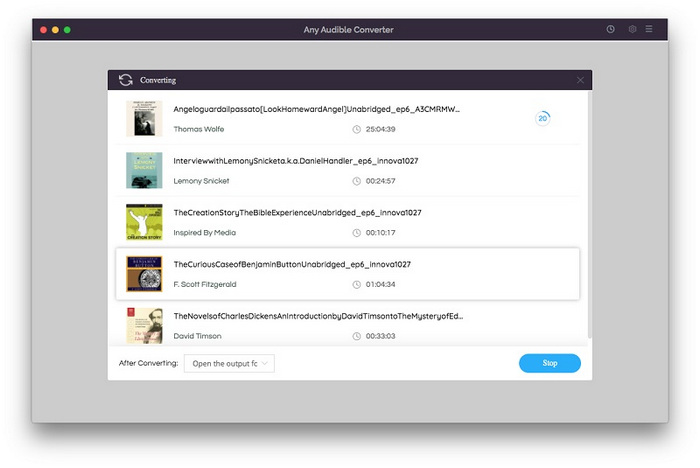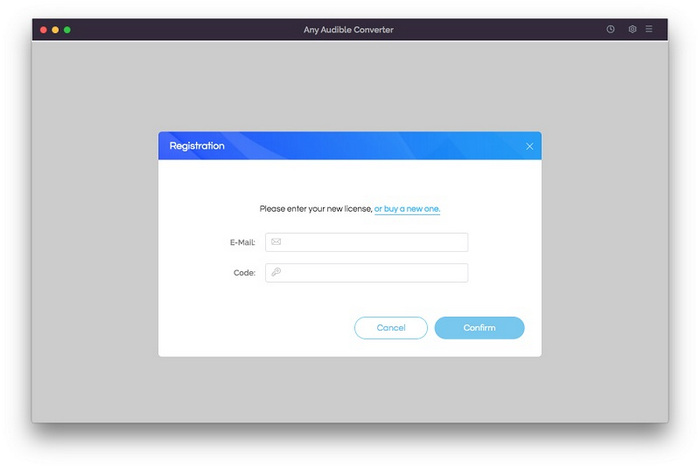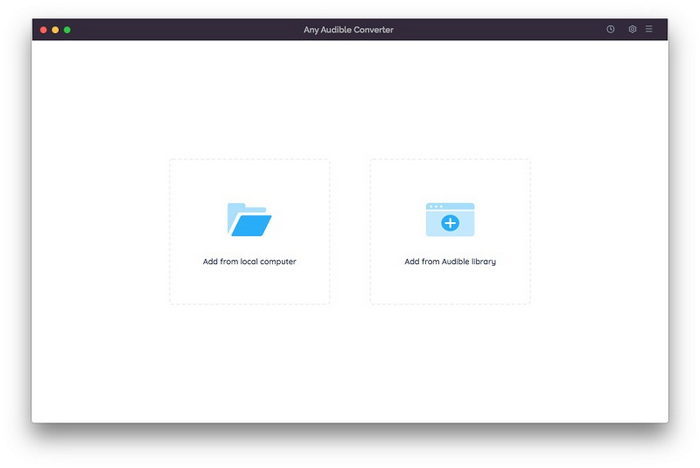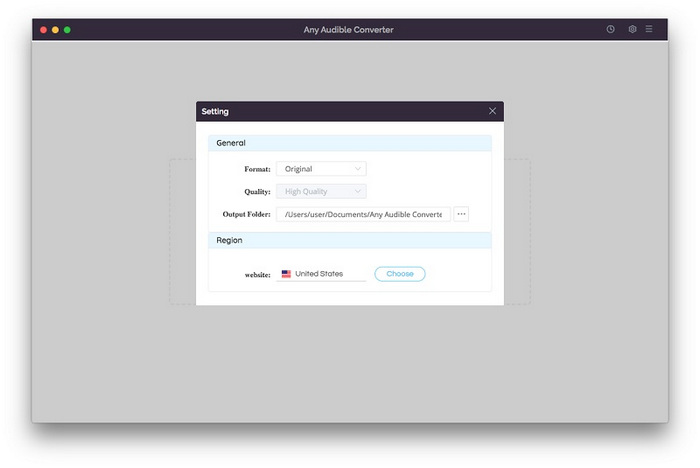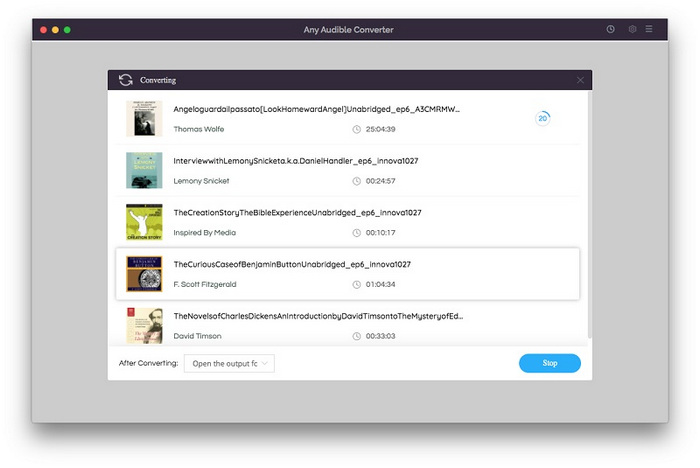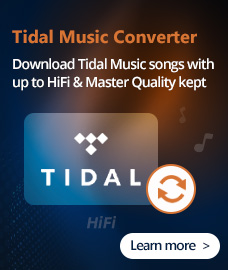How To Use Any Audiobook Converter for Mac?
Any Audiobook Converter for Mac is specifically designed for Audible users to download any Audible AA & AAX audiobooks to M4A/M4B/MP3 format at 60X faster speed with chapters & ID3 tags kept. With such a powerful tool, you can play your preferred audiobooks on all of your devices with ease. Please refer to the following guide on how to use the program to convert Audible audiobooks.
First, please download and install Any Audiobook Converter on Mac computer.
Free Download
Note: You can only convert the one third of each audiobook from Audible with the free trial version.
How to Register Any Audiobook Converter for Mac?
Step 1. Launch Any Audiobook Converter on Mac computer.
Step 2. Directly click on the Key icon to open the registration window as below.
Step 3. Copy and paste the E-mail and Code into the registration popup dialog.
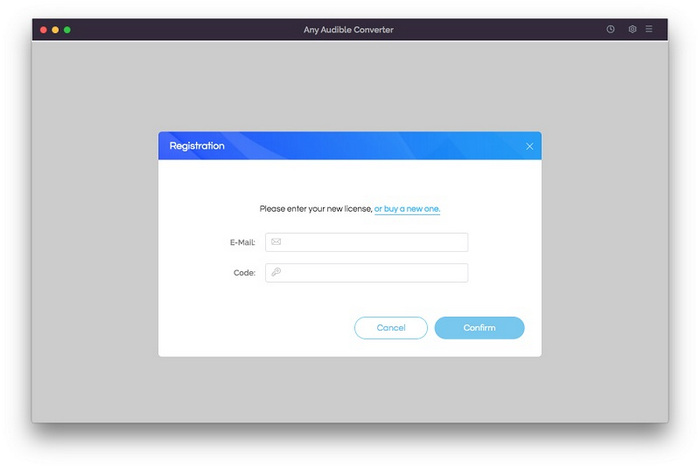
Note: The registration code is case sensitive, so please do not add blank at the beginning or the end of the word.
How to Use Any Audiobook Converter to convert Audible Audiobooks on Mac?
Step One: Add Audiobooks to Any Audiobook Converter
After downloading and installing Any Audiobook Converter, please Any Audiobook Converter on Mac. Then, you will see the intuitive interface of Any Audiobook Converter. Click "Add files" button to add any audiobooks to it.
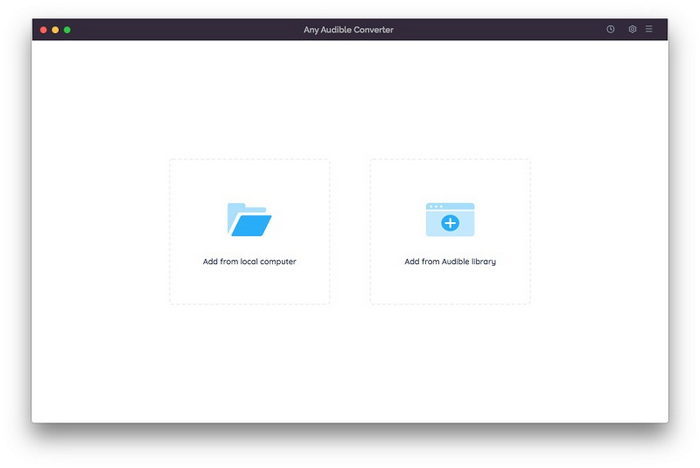
Step Two: Select Output Settings
Click on the "Setting" button on the upper right corner to customize the output settings: Output Format (Original/M4A/M4B/MP3), Output Quality, and Output Path.
Note: If you choose "Original" as the output format, Any Audiobook Converter will download Audie audiobooks in plain AA/AAX format.
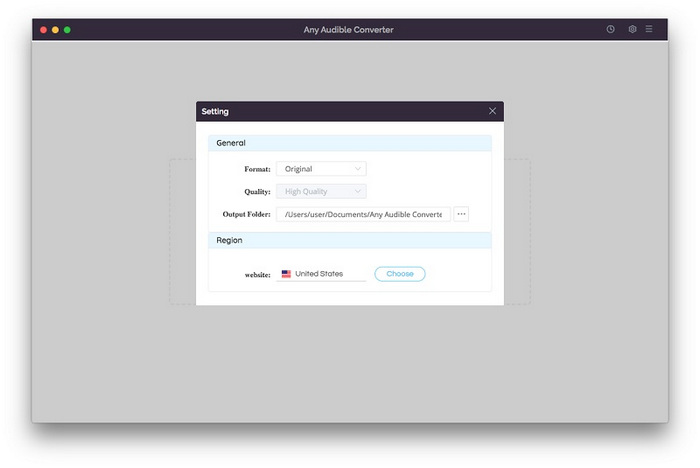
Step Three: Start Converting Audible Audiobooks
After customizing the above settings, click "Convert" button to start converting the audiobooks to the output format you chose. After conversion completed, you can click the "History" button to find the well converted files from local drive.