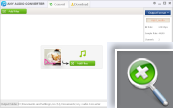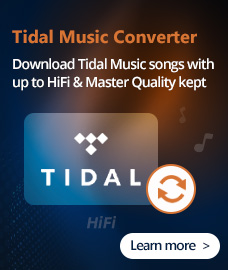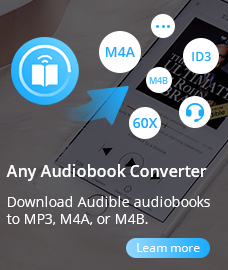Home > Products
Free MP3 Converter
Any Audio converter is a free MP3 converter which can convert any videos to MP3, and convert between audio files including MP3, WMA, WMV, AAC, M4A, OGG, FLAC, etc.
With the free converter for MP3, WMA and WAV format, you can convert WMA to MP3, MP3 to WMA, WAV to MP3, WAV to WMA, MP3 to WAV, WMA to WAV, etc. All the conversion process like convert WMA to MP3 and MP3 to WMA are fast and simple with adjustable output quality.
In addition, with the free MP3 converter, you can convert many different types of video files into the audio format you need for your computer or mobile device. You can convert video to mp3 or convert a Windows Media file to an audio track for on-the-go listening.
Any Audio Converter is completely free of charge. Just click the Download button below to try the Free MP3 Converter.
Key Features
Support Various Video and Audio formats as Input Format
This free MP3 converter is the universal audio converter supporting all popular audio and video formats including AVI, MPEG, WMV, MOV, MP4, RM, RMVB, ASF, FLV, MP3, M4A, WMA, WAV, FLAC, OGG and AC3 formats. Convert FLV videos from YouTube to MP3.
Excellent MP3 Converter
Of course, as a powerful MP3 audio converter, the main function of Any Audio Converter is to encode and create MP3 audio file. It's an ideal all-in-one tool to convert batches of MP3 file and convert video to MP3 for burning onto a CD. The Free MP3 Converter can convert or compress MP3 files quickly and easily.
Free YouTube to MP3 Converter
The free MP3 converter is really a powerful YouTube to MP3 converter as well as YouTube downloader. It can batch download videos from YouTube and then convert them to MP3, AAC, WAV, WMA and OGG audio files at super speed and high output audio quality. You can easily convert YouTube to MP3 for free with this YouTube to audio converter freeware.
Overview
How to convert video or audio to MP3 and other audio files
With Any Audio Converter, you can easily convert your video and audio files to MP3, AAC, WMA, OGG, Wave, M4A and FLAC just within three steps:
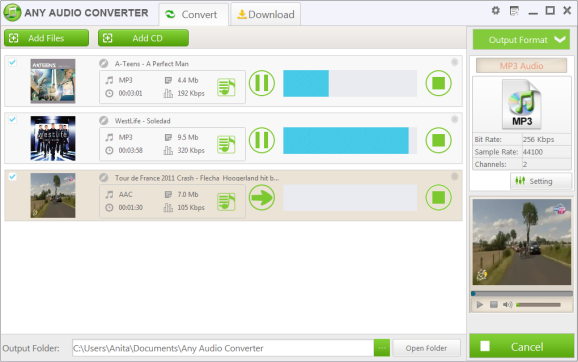
Step One: Add audio and video files
Click the "Add Media Files" button to select audios and videos from your hard drive. You can also batch add files by clicking menu "File --> Batch Add Media Files". You can extract audio from YouTube by clicking the Download button and pasting the URL links of the online videos.
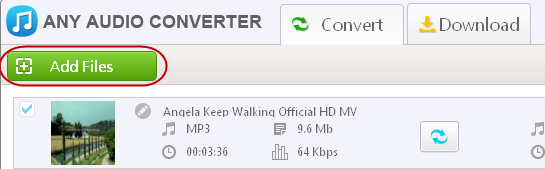
Step Two: Choose output profile and set output settings
In the "Output Format" window, click on the drop-down menu at the top and select "MP3 Audio(*.mp3)". All settings of the selected output format can be customized by you, as the picture below shows, you can customize audio bitrate, audio sample rate, audio channel. Click "Settings" button in the bottom left of the program for more detailed settings.
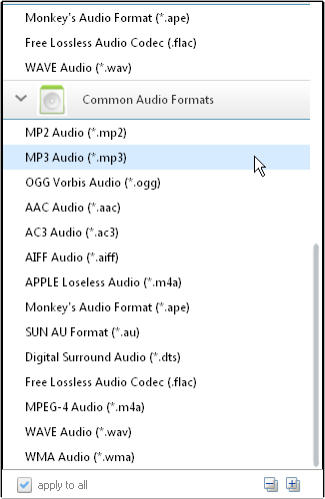
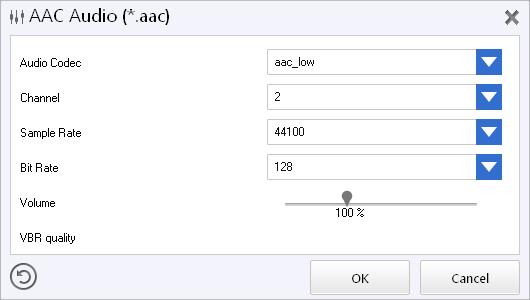
Step Three: Start converting and open output folder
Simply click the "Convert" button to convert added or selected audio/video files to MP3 immediately. After the audio/video to MP3 conversion process is finished, click the Open Folder button in the bottom left of the program to open the output folder.
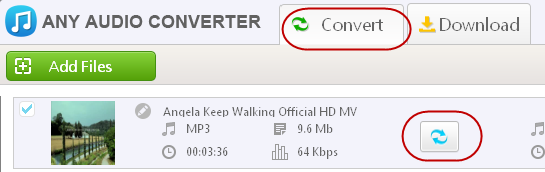
If you want to rip DVD, convert video, please click here to check the product comparisons, and find out the most suitable software you need.
sAny Video Converter Pro.
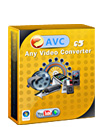
A versatile video converter with powerful video editing feature allows you to edit videos via Clipping, Cropping, adding special Effects, specifying Setting (Resolution, Bit Rate, Frame Rate and Encoder) etc.
Audio Converter
Spotify Music Converter | Apple Music Converter | Streaming Music Converter | MP3 Converter | MP3 Converter | MP3 Converter | M4A Converter |WAV Converter| Flac Converter |WMA to MP3 | WAV to MP3 | Extract Audio | Vimeo to MP3 | Vevo to MP3 | OGG MP3 Converter | Flac to Apple Lossless | AAX to MP3 | APE CUE Splitter| AAC to MP3 | M4P to MP3 | FLV to MP3 | CDA to MP3 | AVI to MP3| MP3 to M4R
How To
PC & Mac Freeware
![]() Windows Software
Windows Software
![]() Mac Software
Mac Software