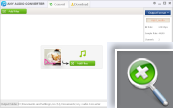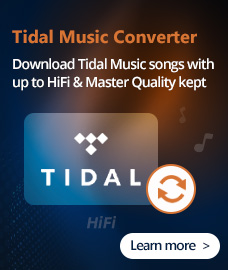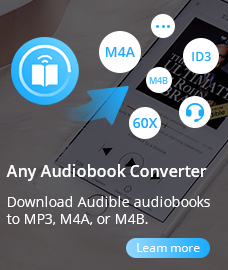Home > Tutorial
3 Ways to Download YouTube for Apple or Android Devices

YouTube is a video-sharing website, on which users can upload, view and share videos. People prefer to enjoy YouTube movies and music videos on their Apple or Android devices. Whether you consume most of your videos on YouTube or other video-sharing sites, downloading a favorite video for offline viewing or personal use has probably crossed your mind.
There are penalty of methods to download YouTube videos or other online video streaming websites like Vimeo, DailyMotion, Facebook, Metacafe, etc. Then, what is the best way to download YouTube videos for portable devices? You’re now looking at the right article. I'm going to show you the 3 favorite and fastest ways to download online YouTube videos.
1. Use Free Desktop Software to Download YouTube Videos
Actually there various free YouTube downloader software which allows users to download YouTube videos easily on you PC in just a simple click. The most fantastic free online video downloader software I've used are Any Video Converter Freeware and Any Audio Converter Freeware. They are the most popular web video downloader for YouTubers, facebook fans, etc.
 Any Video Converter Free is a most widely used free software for downloading & converting online videos from YouTube. Just paste the URL link of YouTube video which you want to download, this Free Video Converter can download YouTube video directly so you can free enjoy YouTube video on iPod, iPad, iPad Mini, iPhone, PSP, Nexus 7, Samsung Galaxy Note 2, Kindle Fire HD, etc.
Any Video Converter Free is a most widely used free software for downloading & converting online videos from YouTube. Just paste the URL link of YouTube video which you want to download, this Free Video Converter can download YouTube video directly so you can free enjoy YouTube video on iPod, iPad, iPad Mini, iPhone, PSP, Nexus 7, Samsung Galaxy Note 2, Kindle Fire HD, etc.
Any Video Converter Freeware wins 5 stars rating by Cnet Editors. With millions of happy users, Any Video Converter is the highest ranked video converter on the list of “More Popular Video Converters downloads” on Cnet.
Download Link: Any Video Converter Freeware
Benefits
 Convert all videos & YouTube to MP4, MP3, AVI, WMV, etc. for all popular media players
Convert all videos & YouTube to MP4, MP3, AVI, WMV, etc. for all popular media players
 Create DVD/AVCHD DVD playable on TV or DVD player
Create DVD/AVCHD DVD playable on TV or DVD player
 Download online video from YouTube, Vimeo, Metaface, Facebook and more
Download online video from YouTube, Vimeo, Metaface, Facebook and more
 Edit video by clipping, cropping, rotating, trimming, etc.
Edit video by clipping, cropping, rotating, trimming, etc.
Limitations
 Cannot convert MP3, WMA, WAV, FLAC, AAC, M4A and OGG audio files directly
Cannot convert MP3, WMA, WAV, FLAC, AAC, M4A and OGG audio files directly
Any Audio Converter Freeware is my best-kept secret to download online video from YouTube, Vimeo and other similar feeds. This Free Audio Converter supports lots of the most popular video & music sharing websites. Just plug a URL in and give it a shot, pretty good chance that it’ll be able to instantly download YouTube video that you’re looking for. With Any Audio Converter, you are also able to convert video and audio freely to MP3, WMA, WAV, FLAC, AAC, M4A and OGG for your MP3 players, iPod, iPhone, iPad Mini and other mobile devices.
Note: It is highly recommended to use Long link to download YouTube video when using free web video downloader software. Please visit YouTube.com and click on Share below the desired video, check Long link and press "Ctrl + C" to copy the URL link.
Benefits
 Convert YouTube to MP3, WMA, WAV, FLAC, AAC, M4A and OGG
Convert YouTube to MP3, WMA, WAV, FLAC, AAC, M4A and OGG
 Download online video from YouTube, Vimeo, Metaface and more
Download online video from YouTube, Vimeo, Metaface and more
 Convert all videos & audio files for ALL portable devices
Convert all videos & audio files for ALL portable devices
 Clip, crop, rotate or merge to edit videos as you like
Clip, crop, rotate or merge to edit videos as you like
Limitations
 Cannot convert to video or DVD formats
Cannot convert to video or DVD formats
2. Use Online Websites to Download YouTube Video
If you want to download YouTube videos directly without installing any third party software, plugin, add-ons or extensions, there are also many online video downloading websites for you to free download online video streams.
List of some popular online websites
CatchVideo.net
SaveVid.com
Keepvid.com
I like to use Keepvid.com for it can grab online videos from YouTube, DailyMotion, Howcast, Metacafe, Vimeo with fast speed. Simply copy the URL link of the online video you want to download and paste it in the bar at the top of Keepvid.com, then the video can be downloaded in FLV, MP4 or WebM format easily.
Benefits
 Download online video from various web-sharing sites quickly
Download online video from various web-sharing sites quickly
Limitations
 Limited output formats (only FLV, MP4 and WebM)
Limited output formats (only FLV, MP4 and WebM)
 Can’t download age restricted videos
Can’t download age restricted videos
 No options to clip, crop, edit video or define video quality
No options to clip, crop, edit video or define video quality
3. Use Browser Extensions/Add-ons for Firefox, IE or Chrome
If you want to download online video from YouTube, Vimeo, Metaface, etc. directly without any pain. You can choose to use your browser extensions/add-ons to help you download web videos.
Benefits
 Supports all operating systems
Supports all operating systems
 Supports almost all online video-sharing websites
Supports almost all online video-sharing websites
 Convert from video without downloading to PC, do not account for PC memory
Convert from video without downloading to PC, do not account for PC memory
Limitations
 Accept cookies will take you longer to enter most Web sites
Accept cookies will take you longer to enter most Web sites
List of Add-ons for Mozilla Firefox
Freecorder
Easy YouTube Video Downloader
YouTube Downloader
NetVideoHunter
List of Add-ons for Chrome
Freecorder
Ultimate YouTube Downloader
Best YouTube Downloader
LoudTronix Audio & Video Downloader
List of Add-ons for IE
Free YouTube Video Downloader
YouTube Video Downloader
Instead of playing YouTube in Firefox, IE or Chrome, if you have downloaded YouTube videos, you could play it on iPod, iPad, iPhone, PSP, PS3, HTC, Android Tablets, Nexus 7, Samsung Galaxy Note 2, Kindle Fire HD, etc. anytime and anywhere.
So, what are you waiting for? Just choose the most effective way from the above solutions to free download your favorite videos from YouTube, Vimeo, Facebook, etc.
Audio Converter
Spotify Music Converter | Apple Music Converter |MP3 Converter | M4A Converter |WAV Converter| Flac Converter |WMA to MP3 | WAV to MP3 | Extract Audio | Vimeo to MP3 | Vevo to MP3 | OGG MP3 Converter | Flac to Apple Lossless | AA to MP3 | APE CUE Splitter| AAC to MP3 | M4P to MP3 | FLV to MP3 | CDA to MP3 | AVI to MP3| MP3 to M4R
How To
PC & Mac Freeware
![]() Windows Software
Windows Software
- AudiFab Apple Music Converter

- Any Video Converter Ultimate
- Any Video Converter Pro.
- Any Video Editor Pro.
- Any DVD Converter for iPod
- Any DVD Converter for PSP
- Any DVD Converter for Zune
- Any DVD Converter for 3GP
- iTunes M4P Converter
- Syncios iOS & Android Manager
- Syncios Data Transfer
- Syncios Data Recovery
![]() Mac Software
Mac Software