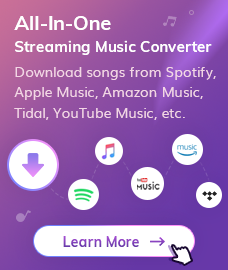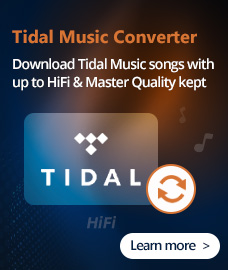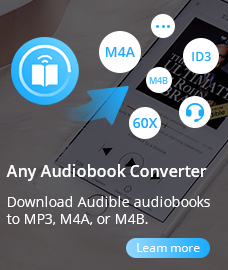Tidal has some exclusive tracks, interviews and videos with best sound quality. Whether you use a web browse on your computer, or download the Tidal app on your smartphone, you should know how to rip music from Tidal with a high quality. The article shares 2 frequently used methods to record or rip Tial music files from different platforms. Just learn more details about the process from the article.
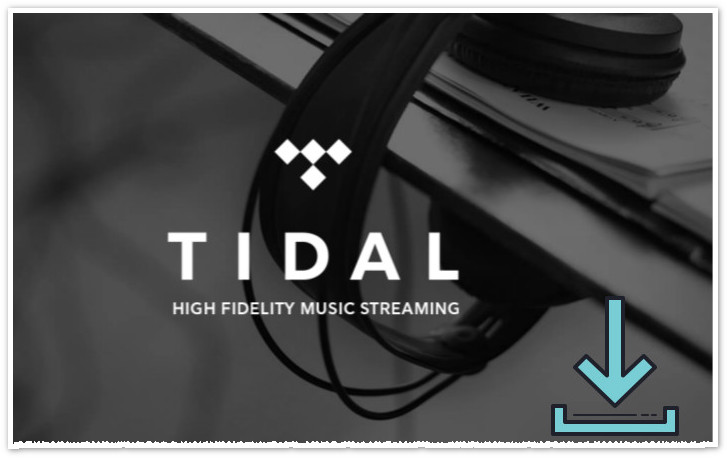
Part 1: How to Download Tidal Music on Android/iOS Devices
Just as mentioned above, Tidal only provides a standard quality 320KBPS for Tidal app on smartphone, instead of the 1411KBPS songs for the desktop even after the subscription. If you are satisfied with the quality, you can download and rip the Tidal music on Android/iOS devices as below.
Step 1. Download and install the Tidal app from Google Play or App Store. Once you have sign up for a free trial, you are able to download the music from Tidal on Android phone or iPhone.
Step 2. Select the favorite album or playlist from the Tidal, you only need to toggle the Download button beside the album or playlist to download the music from Tidal to your smartphone.
Step 3. Go to the My Collection panel and click the Gear icon to authorize the device for offline use by clicking the Authorize option. It will enables you to authorize the current device for playing the downloaded music.
Step 4. After that, you can click the Gear icon on the My Collection screen, then enable the Offline mode to avoid using the cellular data when playback the Tidal music on your smartphone.
Part 2: How to Download Tidal Music on Windows/Mac with NoteBurner Tidal Music Converter
Tidal provides a 30-day trial version that enables you to download music from Tidal for free. Once the trial period of Tidal has expired, the songs won’t be valid anymore. Moreover, the MQA (Master Quality Authenticated) audio is only available for the desktop.
How to download music from Tidal with the original quality? Is there a method to define the recorded audio beforehand? When you want to rip the best audio quality of the music from Tidal, NoteBurner Tidal Music Converter should be the desired audio recorder you can take into consideration.
At first, make sure you have downloaded and installed the trial version of the NoteBurner Music Converter based on your Windows or Mac computer.
Free Download
Win Version
Free Download
Mac Version

In the following guide, we'll show you how to download Tidal music to plain MP3 format on a Windows computer with NoteBurner Tidal Music Converter.
Step 1. Launch Tidal Music Converter
To get started, run NoteBurner Tidal Music Converter and it will automatically open the Tidal app as well
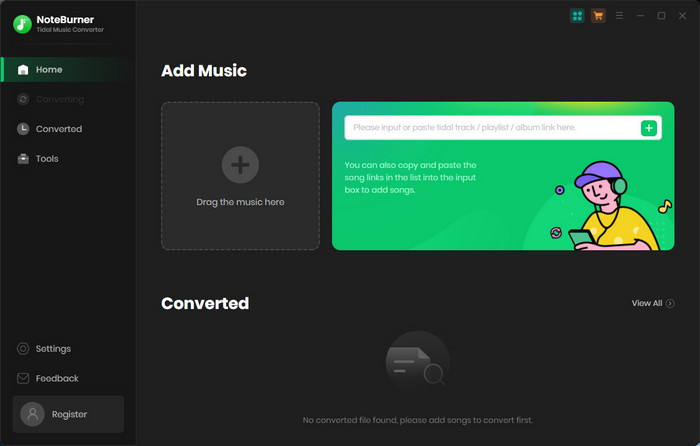
Step 2. Choose Output Format
Click the "Settings" button on the upper right corner and choose MP3 as the output format & customize the output path. In addition, you can organize the output files by Artist, Album, Artist/Album, or Album/Artist.
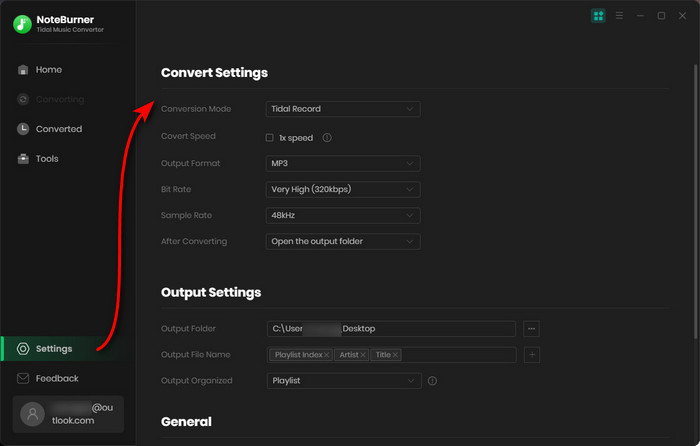
Step 3. Import Tidal Music to Tidal Music Converter
Open a playlist, artist or album on Tidal app, then drag and drop the songs from Tidal to Tidal Music Converter. tChoose the Tidal songs hat you'd like to export to your local computer and click "OK".
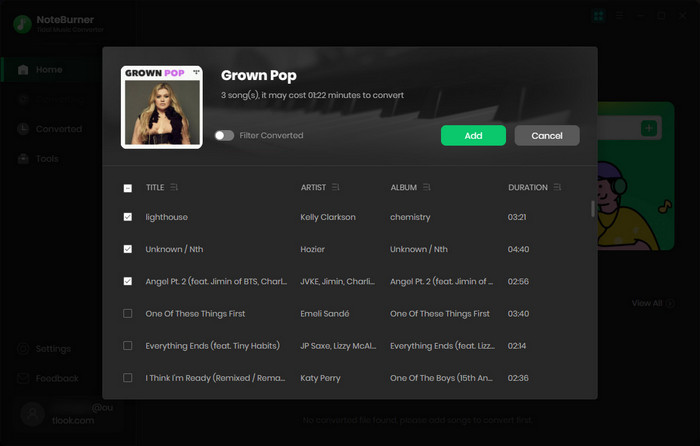
Step 4. Start Converting Tidal Music to MP3
Hit the "Convert" button and relax. The conversion process has begun. After the conversion process stops, all the songs will be added to the folder you specified (or the default one) in your favorite format.
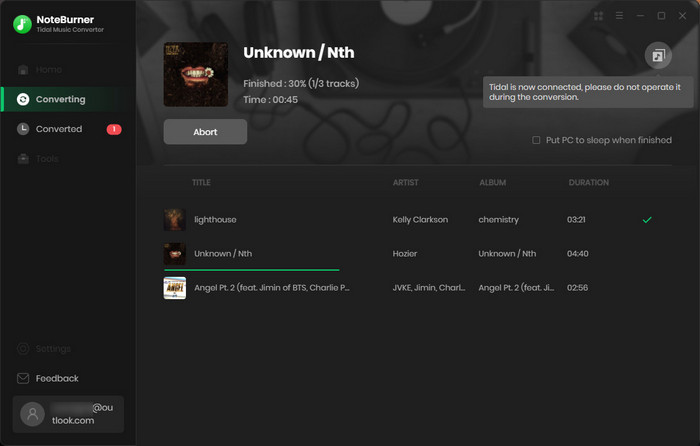
Step 5. Check Downloaded History
After converting, click the "Converted" button to check what you have downloaded. There is a folder icon on each song, click it to find the local file on your computer. Now you can play Tidal music offline on your computer.
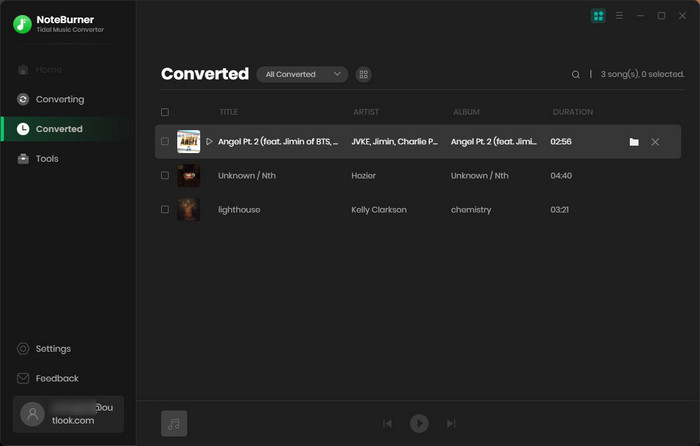
With this, the job is done. Now you can easily play these music on on any device. No trouble at all!
Final Words:
What should be the best method to rip music from Tidal? When you want to get the music with the original audio quality, you should the desktop version or web browser, which provides the 1411KBPS music files. The music files you downloaded for smartphone is available for 320KBPS only. NoteBurner Tidal Music Converter is the desired Tidal music downloader that enables you to capture audio with the original quality with ease.
Note: The free trial version of the NoteBurner Tidal Music Converter restricts you to convert 3 music files at a time. This is sufficient for you to try out the product and find out if it’s suitable for your conversion purposes. If you’re looking for this type of solution and it works well for you, you can choose to unlock the full version by purchasing a subscription or lifetime license key.
Buy Now
Win Version
Buy Now
Mac Version
Related Articles:
Recommend


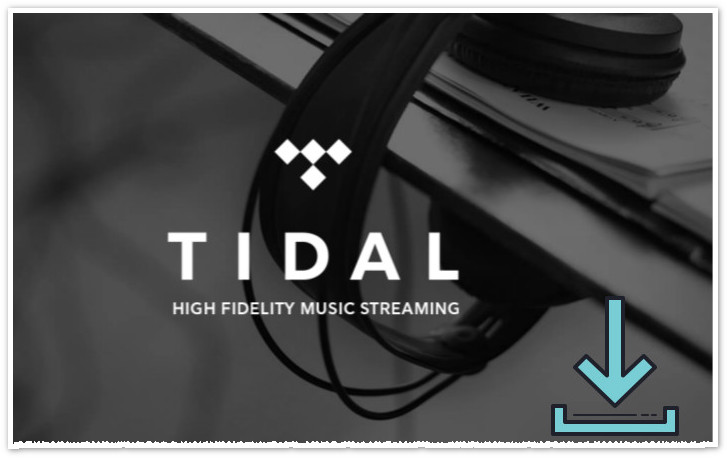

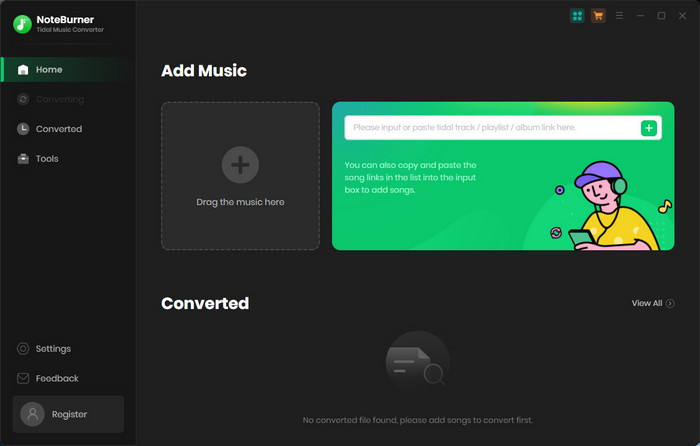
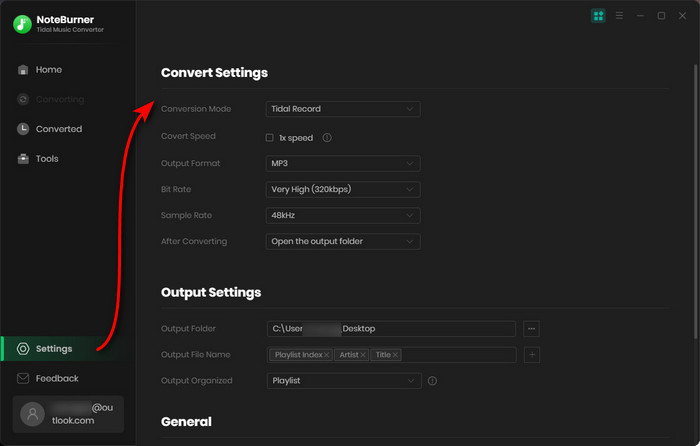
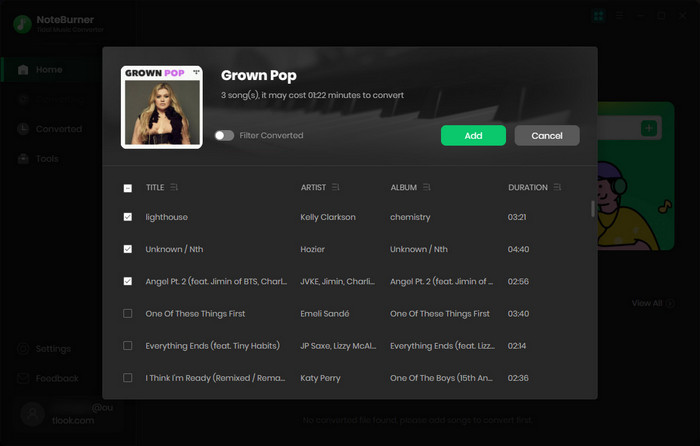
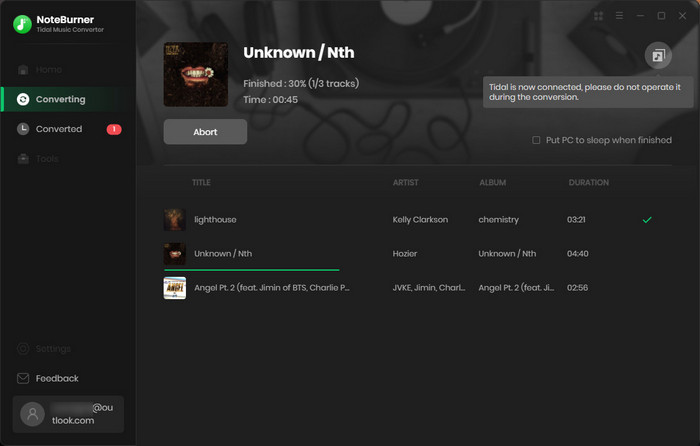
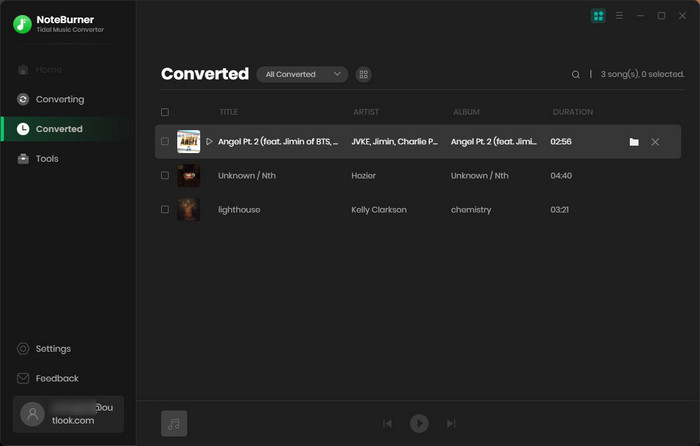
 Wanna download music from multiple streaming services? Try the
Wanna download music from multiple streaming services? Try the  Looking for a user-friendly tool to convert Apple Music to MP3?
Looking for a user-friendly tool to convert Apple Music to MP3? If you need a powerful Spotify Music to MP3 Converter to help you download Spotify music
If you need a powerful Spotify Music to MP3 Converter to help you download Spotify music