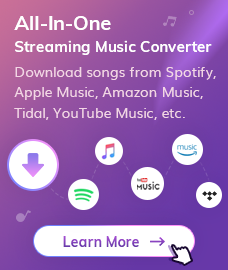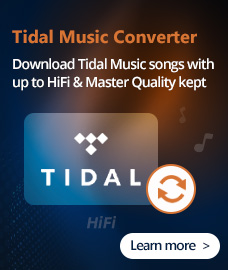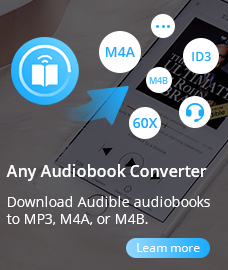Tidal is a music streaming alternative to Spotify and Apple Music, which offers user with high fidelity sound, hi-def video quality, along with expertly curated playlists and original content. It provides several apps to access its services via Windows, Mac, iOS, and Android devices, and supports downloading music for offline listening. But, like any other streaming service at this point, it has some limitations that might not go well with some users.
- Tidal tracks are DRM-protected. They can only be played on specific devices, using the official Tidal apps or a browser-based web player.
- Tracks you download in your Tidal music library are only playable if you have an active subscription. If your Tidal subscription expires, you can no longer play these songs.

However, with a professional tool like Tidabie Tidal Music Converter, you can not only download Tidal songs for offline playback but also convert Tidal to FLAC, MP3, WAV, AIFF and AAC, M4A formats without losing the original audio quality. Tidabie Tidal Music Converter is a newly launched application by the Tidabie team that lets you download songs from Tidal, and convert Tidal music to plain audio format with high-quality preserved. Tidabie Tidal Music Converter is a tool with many features and it was created for those who want to record music from Tidal HiFi in a comfortable and easy manner. The user can choose between various formats, e. g. MP3, AAC, WAV, AIFF, FLAC, etc. Using this app, you can download all of the Tidal music and play them offline on any device without the need to have an internet connection making it extremely useful.
It has an embedded browser, so that you can directly search the music in the tool and even can play the music in advance. It is available for Windows now. And the Mac version would be coming soon.
Part 1. Key Features of the Tidabie Tidal Music Converter
Tidabie Tidal Music Converter lets you download Tidal songs and playlists with ease. As Tidal stores the files into the Flac format. And what this tool does is that it fetches those files and converts them into formats like FLAC, MP3, AAC, AIFF, ALAC and WAV. Also, the quality of those songs are top in HiFi quality and can be played on different devices without any issues. You can check all the features of Tidabie Tidal Music Converter from below.
1) Intuitive User Interface
The UI of Tidabie Tidal Music Converter is very neat and easy to use. You don’t need any technical knowledge to use the software. It works well with even for beginners who are non-technical to computers. We just need to log in with our Tidal account, select the format we wish to output, then open one of the artists/ album/ playlist to add Tidal audio files. Once added file successfully, users can click “convert” to start a batch conversion.
2) Get Tidal Songs into Various Plain Audio Formats
Tidabie Tidal Music Converter provides 10x batch converting speed and with that, you can not only download Tidal songs for offline playback but also convert Tidal to plain FLAC, AAC, WAV, AIFF, ALAC, or MP3 audio format without losing the original audio quality.
3) Download Tidal Music with 100% Audio Quality as the Original
The best part of the Tidabie Tidal Music Converter is that it offers you a 100% lossless quality for Tidal HiFi music. As a result, you will be able to download TIdal HiFi audios in high quality which will be as good as the original tracks.
4) Preserve most of ID3 tags After Conversion
Tag information is crucial for organizing files. With Tidabie Tidal Music Converter, you can get most of ID3 tags including title, artist, album, artwork for organizing your music library. To meet various user's needs and wants, users are allowed to manually choose to sort the output music files into folders "Artist/Album", "Artist", "Album", "Artist/Album" or "None" in the setting window.
5) Download Tidal Songs, Albums, and playlists to PC for offline listening
Another great feature about this tool is that you can use Tidal music offline with it which means you don’t have to worry about internet connectivity. You can have your music at your fingertips and listen to it anywhere and whenever you want.
After getting Tidal Music in plain audio format, you can play Tidal Music on any device or player. As these files are non-protected, so you can sync these music files to your computer, SD card, external hard drive or anywhere. You can even play your Tidal music files without installing Tidal App or Tidal Premium or HiFi subscription. Besides, you can play those music files on different MP3 players for offline playback. Like you can listen to them on your Apple iPod and iPhone, Android phone and tablets, PSP, speaker and so on.
6) Support Multiple-languages.
This program lets you pick from several languages and enjoy using a localized version of Tidabie Tidal Music Converter. Now, the latest version of Tidabie supports 26 languages, including Arabic, Chinese Simplified, Chinese Traditional, Czech, Danish, Dutch, English, French, Filipino, Finnish, Greek, German, Georgian, Hebrew, Hindi, Hungarian, Indonesian, Italian, Japanese, Malay, Norwegian, Spanish, Portuguese, Brazilian Portuguese, Turkish, Zulu.
7) Professional Tech Support.
Tidabie website provides users with various online help, including Products user guide, FAQs, PDF user manuals and some how-to articles. For people who are not entirely computer savvy, we suggest to check out the PDF user manual that provides a complete step by step guide on how to use this software.
If you require a little more help or get stuck while using the software and the guides aren’t cutting it, think you have to wait for ages for a response? Never fear! Tidabie is very accommodating and provides free customer service for any problem within 24 hours via email support on workdays. you will always get a response from someone in the customer service team promptly. That is good to know! You can directly contact them via email or leave a message on their official Facebook page.
System Requirements of Tidabie Tidal Music Converter
- Operating System: Windows 7, 8, 10, 11 (32-bit & 64-bit).
- Processor: 1G Hz processor, or above
- Monitor: Monitor with 1024x768 pixels or higher resolution.
- RAM: 512MB or higher of RAM.
Part 2. Alternative To Tidabie Tidal Music Converter
Fortunately, there are a few different Tidal Music Converters to download Tidal music directly to your computer local drive. One popular method is to use Tidabie Tidal Music Converter, based on a web player design. This tool typically allows you to choose Tidal playlists within its main interface. Yet it could only retain up to HiFi sound quality from the Tidal web player, which is also the drawback for this style of Tidal downloader.
Another option is to use a Tidal converter that can parse streams from the Tidal app, which will be able to preserve HiFi & MQA quality after conversion. NoteBurner Tidal Music Converter is regarded as a leading representative of this kind of Tidal downloader.
Differ from the other Tidal downloaders in the industry, NoteBurner Tidal Music Recorder follows a user-friendly interface, able to recognize Tidal music songs by dragging & dropping the music URL from the Tidal desktop app. By this method, users are not required to log in to the Tidal account on a third-party tool, which dispels doubts greatly.
Moreover, NoteBurner Tidal Music Converter is able to convert Tidal Music to plain music formats, including MP3, AAC, FLAC, WAV, AIFF, and ALAC with up to HiFi / Master Quality & ID3 tags preserved. After converting Tidal streams via NoteBurner, all Tidal playlists are supported to import to USB drive, car player, TV set, MP3 player, or more desired equipment.
Without further ado, we will show you how to use NoteBurner Tidal Music Converter to convert songs from Tidal Free, Tidal HiFi, or HiFi Plus on Windows or Mac computer in the following part.
Free Download
Win Version
Free Download
Mac Version
In the following guide, we'll show you how to download Tidal music in plain MP3 format on a Windows computer with NoteBurner Tidal Music Converter.
Step 1. Launch NoteBurner Tidal Music Converter
To get started, run NoteBurner Tidal Music Converter and it will launch your Tidal app automatically.
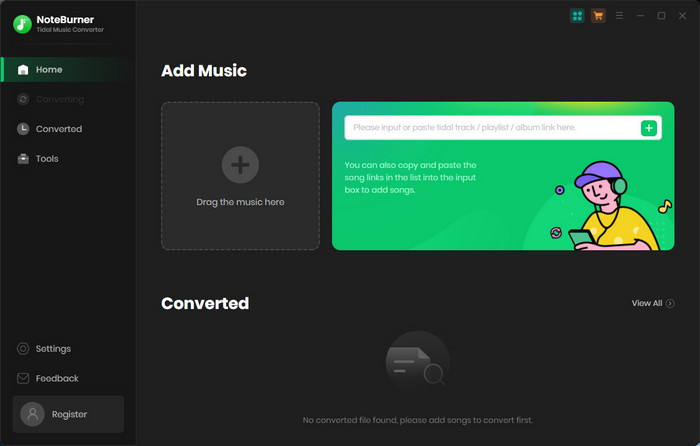
Step 2. Choose Output Format
Click the "Settings" button on the upper right corner and choose MP3 as the output format & customize the output path. In addition, you can organize the output files by Artist, Album, Artist/Album, or Album/Artist.
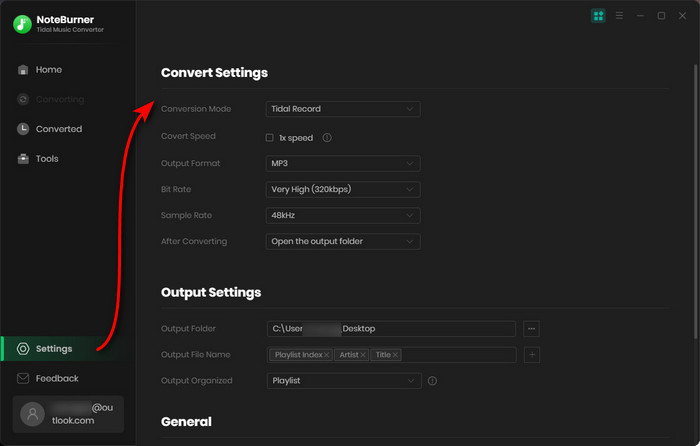
Step 3. Import Tidal Music to Tidal Music Converter
Choose a playlist, artist or album, then directly drag and drop it to NoteBurner's main interface.
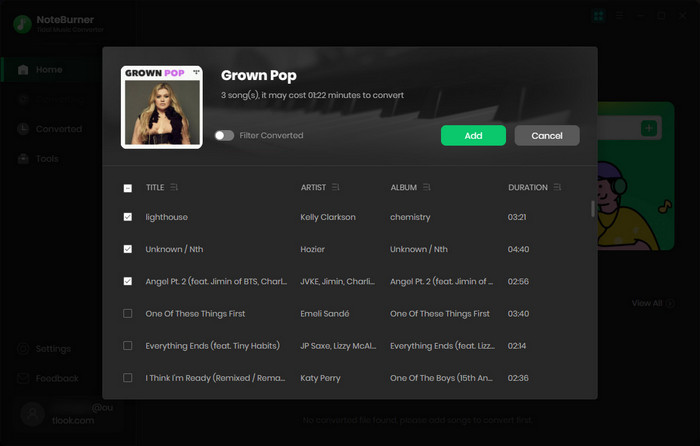
Step 4. Start Converting Tidal Music to MP3
Hit the "Convert" button and relax. The conversion process has begun. After the conversion process stops, all the songs will be added to the folder you specified (or the default one) in your favorite format.
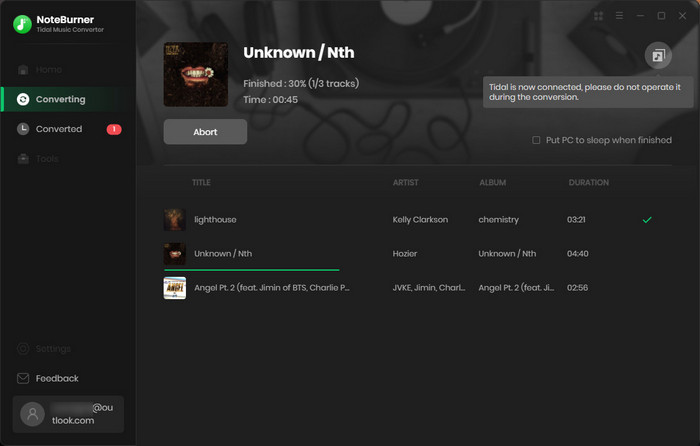
Step 5. Check Downloaded History
After converting, click the "Converted" button to check what you have downloaded. There is a folder icon on each song, click it to find the local file on your computer. Now you can play Tidal music offline on your computer.
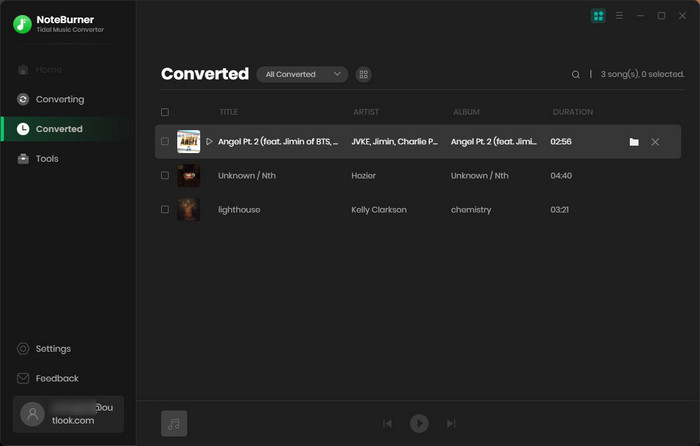
With this, the job is done. Now you can easily play these music on on any device. No trouble at all!
Final Words:
If you often find yourself in a situation where you need to download or convert Tidal HiFi music into different formats, Tidabie Tidal Music Converter is the tool you are looking for. The software comes with an intuitive and clean user interface which makes it very convenient for beginners. It is perhaps the best and most effective converter software we have ever used. But if you're looking for a way to download all Tidal Free, Tidal HiFi and Tidal MQA songs, NoteBurner Tidal Music Converter is the best option for you. This software is reliable, trusted, fast, and easy to use. The price is very reasonable and totally worth it.
Note: The free trial version of the Tidabie Tidal Music Converter restricts you to convert the first three minutes of each song and convert 3 music files at a time, while can only convert the first 3 mins of each song within the free trial of NoteBurner Tidal Music Converter. This is sufficient for you to try out the product and find out if it’s suitable for your conversion purposes. If you’re looking for this type of solution and it works well for you, you can choose to unlock the full version by purchasing a subscription or lifetime license key.
Buy Now
Win Version
Buy Now
Mac Version
Related Articles:
Recommend



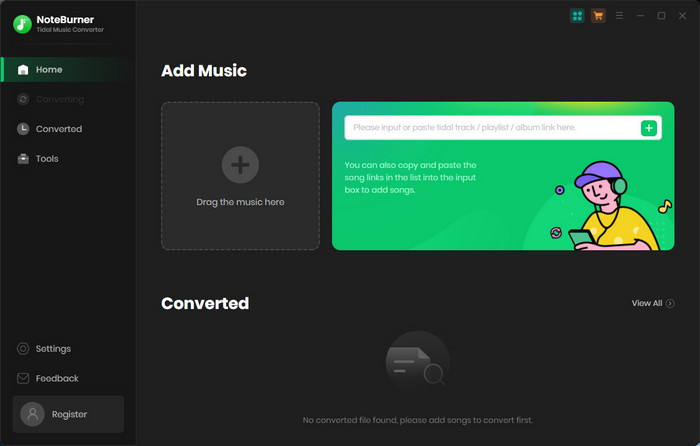
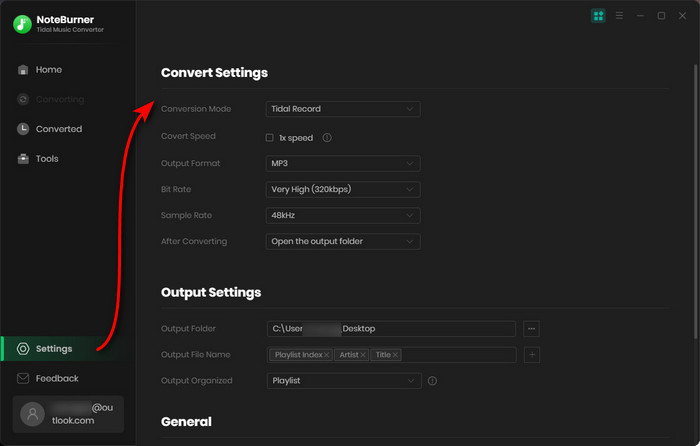
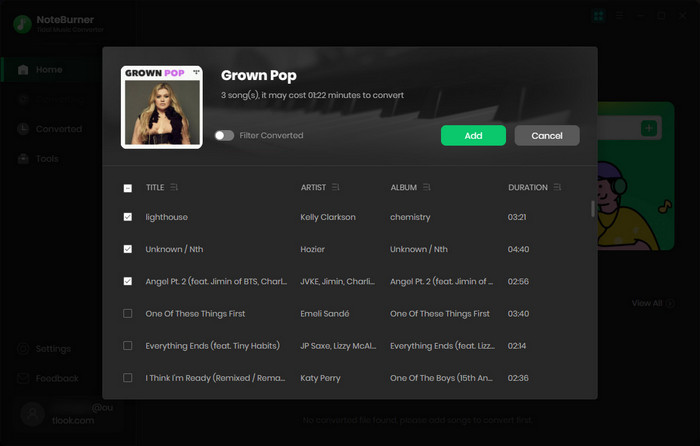
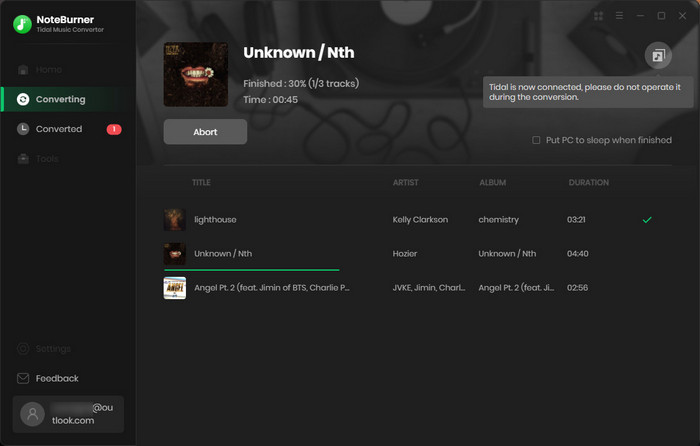
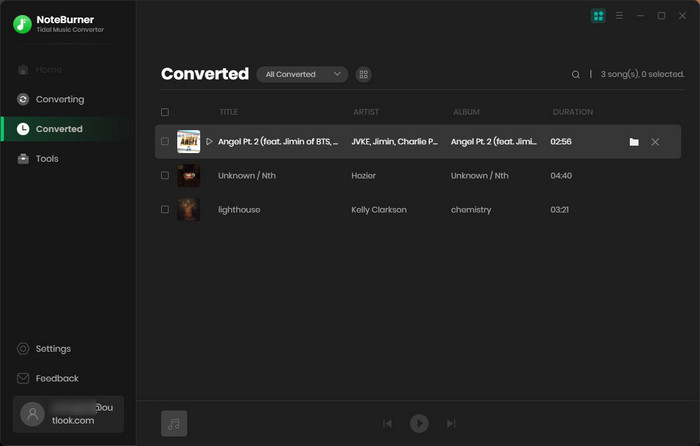
 Wanna download music from multiple streaming services? Try the
Wanna download music from multiple streaming services? Try the  Looking for a user-friendly tool to convert Apple Music to MP3?
Looking for a user-friendly tool to convert Apple Music to MP3? If you need a powerful Spotify Music to MP3 Converter to help you download Spotify music
If you need a powerful Spotify Music to MP3 Converter to help you download Spotify music