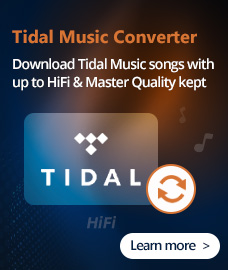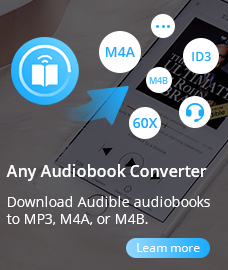Home > Tutorial
The Best Free Audio Extractor
Extract Audio From YouTube Video/Vevo/Facebook Video etc.
You like to find musics, movies from websites, such as YouTube, Metacafe, Facebook and so on. You may want to save your favorite musics on your portable devices and listen them offline. You may also want to extract some interesting soundtrack from online movies. Then Any Audio Converter Freeware will be the best choice for you.
To meet the user requirements, we released a updated version of Any Audio Converter which can help you download videos from most popular video websites, like YouTube, Metacafe, Vevo, Liveleak, Break, Facebook, Nicovideo, Google. You can use Any Audio Converter Freeware to download videos from these websites, then convert downloaded videos to MP3, FLAC, M4A, AAC, WAV, WMA, OGG for your portable devices.
Howto
Step 1. Play the movies you want to download online
Open the URLs of the movies you want to download at first. Then copy the URL. Any Audio Converter Freeware supports downloading videos from YouTube/Metacafe/Vevo/Google/Nicovideo/Howcast/Break /Liveleak/Myvideo/Vimeo/Veoh.
Step 2. Run Any Audio Converter, Click "Download"Button to Start Download
Click "Download" button, you will see a popped up window as below
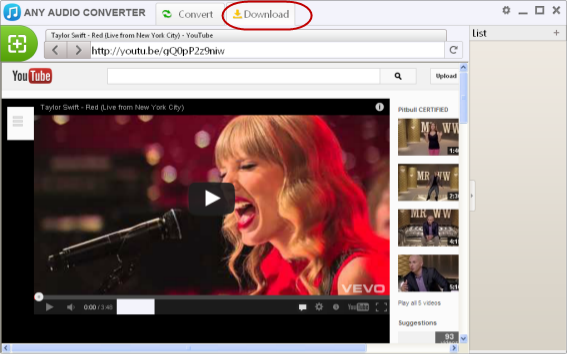
You can paste the video URL to the box. Or you can also "drag&drop" YouTube/Google/Metacafe/Nicovideo clip to the program from video website with Firefox.
Step 3. Start Download online videos
Click "Start Download!" button to start download all the added videos.Any Audio Converter Freeware can download videos in batch.
Step 4. Extract Audio Track From YouTube/Metacafe/Facebook Videos
Click "Profile"dropdown list, and choose the output format you need, then click "Convert" button to start extract the soundtrack from downloaded videos.
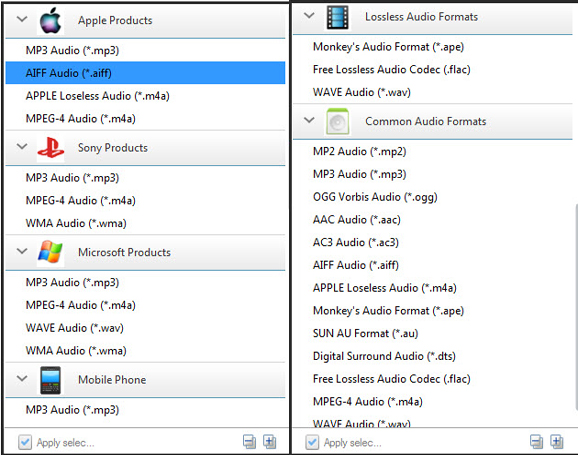
Any Audio Converter Freeware supports extracting audio track to MP3, OGG, WAV, AAC, M4A, WMA, FLAC formats. Now you can enjoy all online musics offline now!
More Tips
Here are two audio converters you may need. One is for iTunes Apple Music and the other is for Spotify Music.
AudiFab Apple Music Converter is a professional audio converter not only for Apple Music but also for M4A/M4B/AA/AAX audiobooks and M4P music which can convert Apple Music, audiobooks and audios to plain MP3, AAC, etc.
Spotify Music Converter is a a well-designed audio converter for Mac users to convert Spotify music to MP3 or AAC format with 10X faster speed and good output quality.
Any Music Converter

An all-in-one music converter to download Spotify, Amazon Music, Apple Music, Tidal, YouTube Music, Deezer, etc, while saving original sound quality
Spotify Music Converter

A well-designed audio converter for Mac users to convert any audio which can be played in Spotify to MP3, AAC, FLAC, WAV, AIFF, ALAC format with 10X faster speed and good output quality.
Audio Converter
Spotify Music Converter | Apple Music Converter |MP3 Converter | M4A Converter |WAV Converter| Flac Converter |WMA to MP3 | WAV to MP3 | Extract Audio | Vimeo to MP3 | Vevo to MP3 | OGG MP3 Converter | Flac to Apple Lossless | AA to MP3 | APE CUE Splitter| AAC to MP3 | M4P to MP3 | FLV to MP3 | CDA to MP3 | AVI to MP3| MP3 to M4R
How To