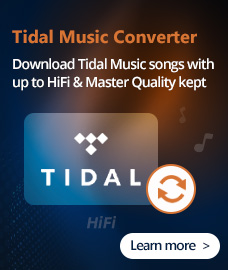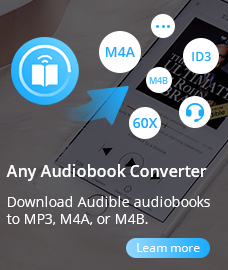Home > Products

Free!!
Free Vevo to MP3 Converter
VEVO provides users with a chance to enjoy official music videos, live performances and original shows from super stars. You can free enjoy a full HD music experience that covers everything from the latest premieres to the best classics.
There are more than 50,000 videos available on Vevo. Pop, rap, rock, R&B, and country – the choices are endless. It is a good place to watch your favorite artist’s music videos, search for new music and see wonderful premiere performances etc. You can easily get approach to MV from Lady Gaga, Avril, Justin Bieber, Adele, Beyonce, Rihanna, etc.
However, it’s pity that this website doesn’t provide video download service. So if you want to download VEVO videos for playback offline or preservation permanently, you have to ask one reliable vevo converter for help. The free Vevo to MP3 Converter is what you need. It not only allows you to download videos from VEVO easily, but also gives the ability to convert the downloaded VEVO videos to MP3 with keeping the original audio quality.
This tutorial here will respectively show you how to download VEVO music videos and then extract music into MP3 format with this powerful VEVO to MP3 Converter. The Vevo to MP3 Converter is completely free of charge. Click the Download button below to have a try.
How To
How to Convert Vevo to MP3 with Vevo to MP3 Converter?
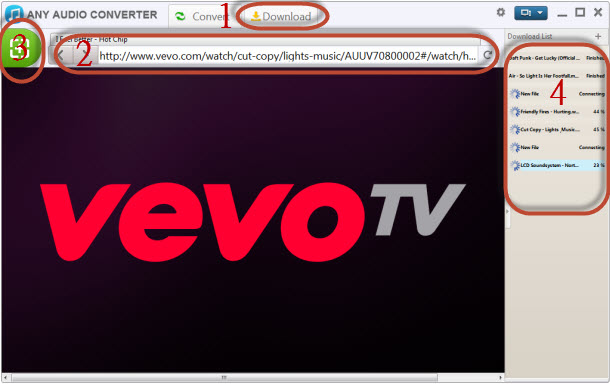
1. Run Vevo to MP3 Converter. Click Download tab in the main window to open the "Download" window.
2. Find the VEVO videos you want. Copy and paste URL of Vevo video.
3. Click ![]() button to start downloading.
button to start downloading.
4. Check download process. Your selected video will be added into the download list of this Vevo to MP3 Converter, shown as the image. You can pause download process by right-clicking the downloading video and choose Pause/Pause All.
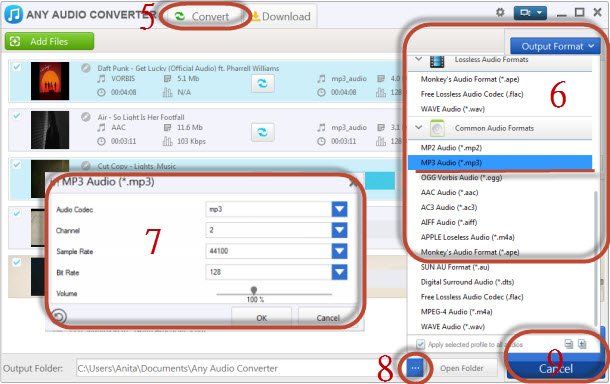
5. For those who want to extract MP3 from VEVO music videos, you can continue to convert VEVO to MP3 directly in this converter. Click Convert tab in the main window to open the "Audio Conversion" window.
6. Click ![]() button and choose MP3 Audio(*.mp3) from drop-down list.
button and choose MP3 Audio(*.mp3) from drop-down list.
7. Click ![]() button and customize audio parameters, including Audio Codec, Channel, Sample Rate, Bit Rate, Volume and VBR quality. Click OK to confirm.
button and customize audio parameters, including Audio Codec, Channel, Sample Rate, Bit Rate, Volume and VBR quality. Click OK to confirm.
8. Click ![]() and select a folder for saving the output files in the dialog that opens.
and select a folder for saving the output files in the dialog that opens.
9. Click ![]() button to start converting Vevo to MP3.
button to start converting Vevo to MP3.
Please Note:
1. You can leave the page of the video you’re downloading and find more your favorite VEVO videos.
2. You can trim, split audio files, and extract audio from only a portion of the Vevo video clip.
Tips:
If you would like to enjoy the MP3 audio in your apple device, our free Syncios iOS Transfer may also be what you need to import the audio files to your iPod, as well as your iPhone or iPad. Just a few clicks and all without iTunes.
References
Convert Vevo to other supported formats by free Vevo to MP3 Converter:
| Apple Products | MP3 Audio (*.mp3), AIFF Audio (*.aiff), APPLE Loseless Audio (*.m4a), MPEG-4 Audio (*.m4a) |
| Sony Products | MP3 Audio (*.mp3), MPEG-4 Audio (*.m4a), WMA Audio (*.wma) |
| Microsoft Products | MP3 Audio (*.mp3), MPEG-4 Audio (*.m4a), WAVE Audio (*.wav), WMA Audio (*.wma) |
| Mobile Phone | MP3 Audio(*.mp3), WMA Audio(*.wma) |
| Lossless Formats | Monkey's Audio(*.ape), Free Lossless Audio(*.flac), WAVE Audio(*.wav) |
| Common Formats | MP2 Audio (*.mp2), MP3 Audio (*.mp3), OGG Vorbis Audio (*.ogg), AAC Audio (*.aac), AC3 Audio (*.ac3), AIFF Audio (*.aiff), Apple Losseless Audio (*m4a), Monkey's Audio (*ape), SUN AU Audio (*au), Digital Surround Audio (*dts), Free Lossless Audio (*flac), MPEG-4 Audio (*m4a), WAVE Audio (*wav) |
System Requirements:
| OS | Microsoft® Windows XP, Windows Vista, Windows 7/8/10/11 |
| Processor | 1GHz Intel/AMD processor or above |
| RAM | 256MB RAM (512MB or above recommended) |
| Free Hard Disk | 100MB space for installation |
Tags
Free Vevo to MP3 | Convert Vevo to MP3 | Vevo MP3 Downloader | Vevo Converter MP3 | Vevo Videos to MP3 | Download from Vevo to MP3 | best Vevo to MP3
Any Music Converter

An all-in-one music converter to download Spotify, Amazon Music, Apple Music, Tidal, YouTube Music, Deezer, etc, while saving original sound quality
Spotify Music Converter

A well-designed audio converter for Mac users to convert any audio which can be played in Spotify to MP3, AAC, FLAC, WAV, AIFF, ALAC format with 10X faster speed and good output quality.
Audio Converter
Spotify Music Converter | Apple Music Converter | Streaming Music Converter | MP3 Converter | MP3 Converter | MP3 Converter | M4A Converter |WAV Converter| Flac Converter |WMA to MP3 | WAV to MP3 | Extract Audio | Vimeo to MP3 | Vevo to MP3 | OGG MP3 Converter | Flac to Apple Lossless | AAX to MP3 | APE CUE Splitter| AAC to MP3 | M4P to MP3 | FLV to MP3 | CDA to MP3 | AVI to MP3| MP3 to M4R
How To
PC & Mac Freeware
![]() Windows Software
Windows Software
![]() Mac Software
Mac Software